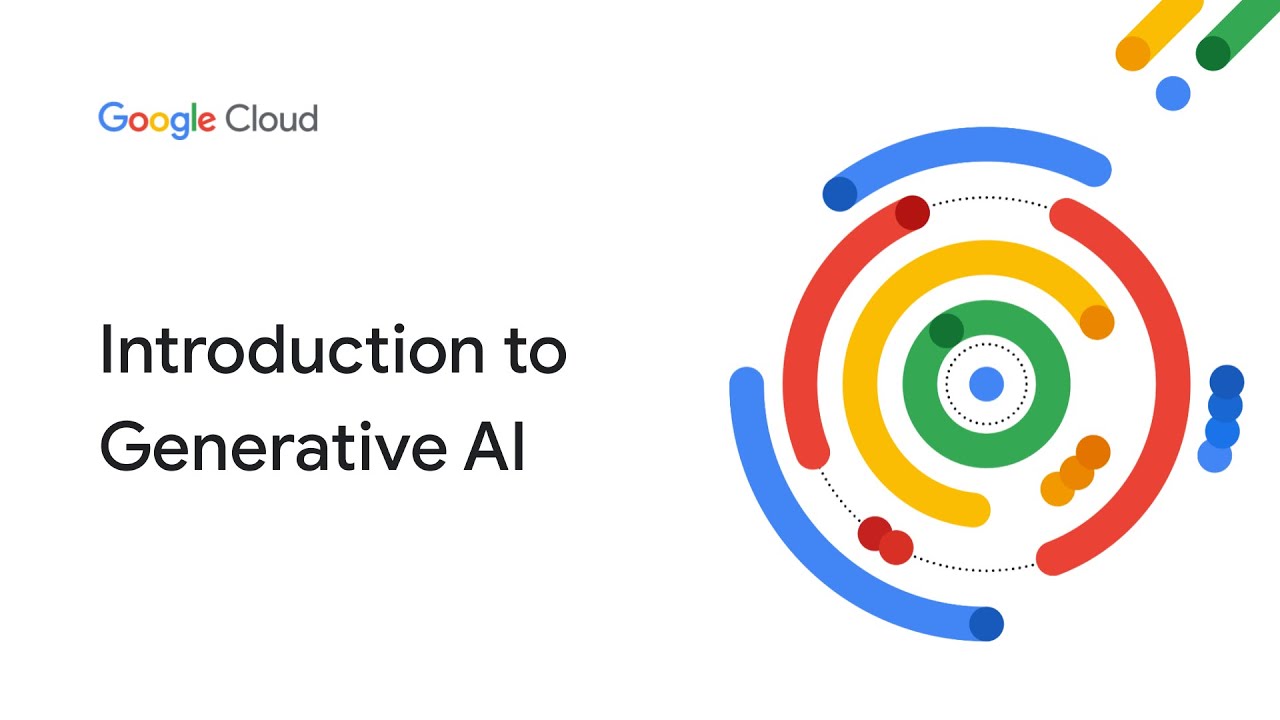To Log in, you have to buy Subscription from us.
Contact: +8801755304499 (WhatsApp)
Top videos
Learn Adobe Photoshop with this amazing FREE course. Go from beginner to pro in 23 lessons exploring all the essential Photoshop tools and techniques. You'll start at the beginning and work quickly into more exciting techniques. Learn how to use Photoshop layer styles, how to change color levels, how to retouch and manipulate images, and much more. If you're a photographer, marketer, or designer, this course will give you the core skills you need.
Source Files: https://s3.amazonaws.com/cms-a....ssets.tutsplus.com/u
1. Introduction
00:00:00 1.1 Welcome to the Course
00:01:50 1.2 Getting Started
2. Layers
00:03:10 2.1 How Photoshop Layers Work
00:12:06 2.2 Combining Multiple Images
3. Color and Adjustment Layers
00:20:40 3.1 Tone Adjustment With Levels
00:25:17 3.2 Color Adjustment
00:29:21 3.3 Hue Adjustments
4. Text
00:37:42 4.1 How to Work With Type
00:49:37 4.2 Warped Type and Type on a Path
5. Layer Styles
01:07:17 5.1 Layer Styles and Effects
6. Cropping and Resizing
01:24:46 6.1 How to Crop
01:32:08 6.2 Resizing and Resolution
7. Selections and Masking
01:41:49 7.1 Rectangle and Elliptical Marquee Tool
01:47:58 7.2 Clipping Masks
01:52:27 7.3 Quick Selection Tool
02:00:18 7.4 Layer Masks
02:06:25 7.5 Select and Mask
8. Smart Objects
02:18:38 8.1 Understanding Photoshop Smart Objects
9. Transform & Warp
02:30:09 9.1 Transforming and Warping Layers
10. Retouching
02:37:58 10.1 Retouching With the Photoshop Healing Brush
02:45:55 10.2 Content-Aware Scale
11. Exporting
02:54:11 11.1 Exporting Images
12. Conclusion
03:04:49 12.1 What Next?
• @tutsplusdesign on Twitter https://twitter.com/TutsPlus
• @danlovesadobe on Twitter https://twitter.com/danlovesadobe
• @bringyourownlaptop on Instagram https://www.instagram.com/bringyourownlaptop/
Font Used for Mothers Day Sale: https://www.fontspring.com/fon....ts/Thomas-Jockin/azo
► Learn more Photoshop with Envato Tuts+ where you can find 100 Great Photoshop Tutorials for Clever Beginners: https://design.tutsplus.com/articles/50-great-photoshop-tutorials-for-clever-beginners--psd-785?utm_campaign=yt_tutsplus_IyR_uYsRdPs&utm_medium=referral&utm_source=youtube.com&utm_content=description
► Find 100 Free Photoshop Actions (And How to Make Your Own) https://design.tutsplus.com/articles/100-free-photoshop-actions-and-how-to-make-your-own--photo-3502?utm_campaign=yt_tutsplus_IyR_uYsRdPs&utm_medium=referral&utm_source=youtube.com&utm_content=description
► Discuss on the Envato Forums: https://forums.envato.com/c/project-making/envato-courses-and-tutorials?utm_campaign=yt_tutsplus_IyR_uYsRdPs&utm_medium=referral&utm_source=youtube.com&utm_content=description
- - - - - - - - - - - - - - - - - - - - - - - - - - - - - - - - - - - - - - -
Envato Tuts+
Discover free how-to tutorials and online courses. Design a logo, create a website, build an app, or learn a new skill: https://tutsplus.com/?utm_campaign=yt_tutsplus_IyR_uYsRdPs&utm_medium=referral&utm_source=youtube.com&utm_content=description
► Subscribe to Envato Tuts+ on YouTube: https://www.youtube.com/tutsplus
► Follow Envato Tuts+ on Twitter: https://twitter.com/tutsplus
► Follow Envato Tuts+ on Facebook: https://www.facebook.com/tutsplus
Here’s everything you need to know about your new Mac in 2024 - welcome to the ultimate beginner's guide to macOS!
🤩 Enjoyed the video? You’ll like this one too:
https://youtu.be/SdVq1pz_3P4?si=Sf5YWpHsp9qAzNMs
🔗 Mentioned Window Snapping apps:
Magnet: https://apps.apple.com/us/app/....magnet/id441258766?m
Rectangle: https://rectangleapp.com
BetterSnapTool: https://apps.apple.com/us/app/....bettersnaptool/id417
👨💻 My top 10 favorite Mac apps:
https://bento.me/macvince
🎥 My gear list:
https://geni.us/macvincegear
☕️ Support my work and buy me a coffee:
https://www.buymeacoffee.com/macvince
📖 Chapters:
00:00 - Menu Bar Features
01:14 - Control Center
01:30 - Widgets & Notification Center
01:47 - The Dock’s Surprises
02:16 - Files & Folders in the Dock
02:40 - Drag & Drop to Dock
03:10 - Window Management Chaos
03:42 - Quit vs. Close Window
04:02 - Hide Apps 🤫
04:26 - Full Screen vs. Maximize Apps
05:00 - Alt-Tab on Mac?
05:31 - Mission Control
05:45 - Window Snapping on Mac?
06:28 - What’s the Finder?
07:08 - Customize your Folder View
07:34 - Command X on Mac?
08:10 - Hidden Tabs
08:27 - Hidden Path Bar
08:38 - Set Your Default Folder
08:50 - Customize Finder Sidebar
09:05 - Hidden List View Tip
09:14 - Show Preview
09:24 - Time Machine’s Your Safety Net
10:07 - Surprising Ways to Use Spotlight Search
10:48 - Hidden Trackpad Gestures
11:31 - Best Keyboard Shortcuts
Working as a #freelancer and striving to build a successful business could lead to a much more satisfying work life. With the right plan, you can work for yourself and earn a living.
To learn more about #freelancing visit: https://edu.gcfglobal.org/en/freelancing-101/
Feeling hard to learn fundamental concepts of programming languages? Well, let me help. In this video, I'll be covering 5 basic of programming concepts for beginners that will help you get an easy grasp on your learning plan. These basic concepts of programming give you an outline of what, why & how of a language.
After watching this video, you'll be able to answer,
- What are fundamental concepts of programming
- What are the basic concepts of programming
- Basics of Programming for beginners
- How to learn any programming language
- Getting started with basic concepts of programming
- Important programming concepts for beginners
Like my content? Be sure to smash that like button and hit Subscribe to get the latest updates!
Let's get social!
https://twitter.com/brandlitic
https://www.instagram.com/brandlitic
https://www.facebook.com/brandlitic
#whiteboardprogramming #programming #basicsofprogramming #fundamental #concepts
Start your 7-day free trial and access 230+ apps & tools for Mac and iPhone: https://stpp.co/rachelhow2
Setapp tools mentioned in video: TypingMind, CleanShot X, Session
'Before' design by Shindi Fatika: https://dribbble.com/shots/210....69171-Villa-Booking- The result showcase is made with Rotato. After prototyping with Figma, I use Rotato for the 3D animations.
| Links
Resources, desk setup, gear: https://rachelhow.com/resources
Manage your freelance business using this: https://shop.rachelhow.com/l/notion-freelancer-kit
My go-to design tool is Figma: https://psxid.figma.com/5z53qsuotr5n
My website is built using Webflow: https://webflow.grsm.io/rachel
Music in my videos: https://artlist.io/Rachel-2623692
| Let's be fwens!
Newsletter: https://rachelhow.com/newsletter
Instagram: https://instagram.com/rachelhxw
Twitter: https://twitter.com/rachelhxw
Request a video here: https://airtable.com/shrAWb7oXtqb8s302
| Watch next
Episode 1: https://youtu.be/MoVO8eVe3gI
Episode 3: https://youtu.be/g_rhKzX16f0
My 9 income streams: https://youtu.be/nhTxtl7MlbE
Why I quit my high-paying job: https://youtu.be/VCXp7_4NUnA
10 side income ideas for UI/UX designers: https://youtu.be/--0FinuLhug
My freelance process: https://youtu.be/MHv4wCdrpdw
| Chapters
00:00 Design Critique
02:00 Content Planning
03:05 Ideas
04:13 Setapp
05:08 Redesign
10:59 The Result
| Disclaimer
Some of the above are affiliate links—I make a small commission when you purchase through my link, at no extra cost to you. Thank you for supporting an independent creator!
LET ME TEACH YOU HOW TO MAKE YOUR FIRST $1 ONLINE IN 5 DAYS: https://www.tailopez.com/livesmmayt
Unlock your design potential with BYOL and get 10% off your membership! https://byol.com/andytellsthings
---
🎨 Subscribe to the Creative Cloud through my affiliate link and help support the channel: https://prf.hn/l/G9aODMz
✨ Patreon: https://www.patreon.com/andytellsthings
🎮 Epic Games Creator Code: ANDYTELLSTHINGS
🐦 Twitter: https://twitter.com/andytellsthings
📧 Contact: [email protected]
---
Useful links!
Adobe Illustrator for Begginers: https://youtu.be/3NBKRywEbNs
Neural Filters on Photoshop: https://youtu.be/jEPBAhBiOAc
Photoshop Shortcut Sheet: https://helpx.adobe.com/photos....hop/using/default-ke
---
In this Photoshop tutorials for Beginners, we'll be taking a look at all the essential features of the software. We'll learn how to work with layers, especially adjustment layers, and also how to add masks and work with selections. We'll also take a look at filters and smart objects and learn what are the essential tools of Photoshop.
---
TIMESTAMPS
0:00 - What's Photoshop? Who's it for?
1:16 - Interface
5:42 - Layers
7:52 - Adjustment Layers
9:26 - Masks
10:27 - Selections
11:59 - Filters and Smart Objects
15:12 - Essential Tools
17:25 - Ending
Learn MySQL from scratch! 📚 This beginner-friendly tutorial covers SQL essentials for working with databases.
🚀 Want a complete MySQL deep dive?
- Check out my full course: http://bit.ly/2uAoPM3
- Subscribe for more awesome content: https://goo.gl/6PYaGF
✋ Want more? Follow me on:
- Twitter: https://twitter.com/moshhamedani
- Facebook: https://www.facebook.com/programmingwithmosh/
- Instagram: https://www.instagram.com/codewithmosh.official/
- LinkedIn: https://www.linkedin.com/school/codewithmosh/
📕 Get the FREE goodies:
- SQL cheat sheet: http://bit.ly/2JCO73l
- Scripts to create databases: https://bit.ly/3rvtqdO
📖 TABLE OF CONTENT
0:00:00 Introduction
0:01:02 What is SQL?
0:04:24 Cheat Sheet
0:04:50 Installing MySQL on Mac
0:09:48 Installing MySQL on Windows
0:15:08 Creating the Databases for this Course
0:23:40 The SELECT Statement
0:29:30 The SELECT Clause
0:38:18 The WHERE Clause
0:43:35 The AND, OR, and NOT Operators
0:51:38 The IN Operator
0:54:41 The BETWEEN Operator
0:56:53 The LIKE Operator
1:02:31 The REGEXP Operator
1:11:51 The IS NULL Operator
1:14:18 The ORDER BY Operator
1:21:23 The LIMIT Operator
1:24:50 Inner Joins
1:33:16 Joining Across Databases
1:36:03 Self Joins
1:40:17 Joining Multiple Tables
1:47:03 Compound Join Conditions
1:50:44 Implicit Join Syntax
1:53:04 Outer Joins
1:59:31 Outer Join Between Multiple Tables
2:05:50 Self Outer Joins
2:08:02 The USING Clause
2:13:25 Natural Joins
2:14:46 Cross Joins
2:18:01 Unions
2:26:29 Column Attributes
2:29:54 Inserting a Single Row
2:35:40 Inserting Multiple Rows
2:38:58 Inserting Hierarchical Rows
2:44:51 Creating a Copy of a Table
2:53:38 Updating a Single Row
2:57:33 Updating Multiple Rows
3:00:47 Using Subqueries in Updates
3:06:24 Deleting Rows
3:07:48 Restoring Course Databases
💡 Why Learn SQL?
- It's the standard language for working with databases.
- In-demand skill for developers, data scientists, and more.
- MySQL is popular, open-source, and easy to learn.
👉 This tutorial is perfect for you if:
- You're completely new to SQL.
- You want a practical, hands-on approach.
- You work (or want to work) with data.
#programming #coding
In this episode, I wanted to share my thoughts on what an investor really wants to see in your pitch presentation. If you want to book me for a 1:1 session you can here ➡️ https://calendly.com/chatwithm....cs/1-1-tailored-pitc
Or If you want an outcome-based session o to pitch deck hero in 2 weeks then use this one
➡️ https://calendly.com/chatwithm....cs/0-to-hero-pitch-i
#pitchdeck #slidepresentation #investorpresentation #venturecapital #howtocreateapitchdeck #startuppitch #entrepreneurship #howtopitchtoinvestors #funding #businessadvice #tipsforentrepreneurs #lunicorn #mattcsmith #dailyvlog
Here are some great resources:
Startup Action: https://startupaction.co/
Slidebean: https://bit.ly/2OEGsEd
Follow LUNICORN:
YouTube: https://bit.ly/3dAhTmB
Facebook: https://bit.ly/2IAa3vF
Instagram: https://bit.ly/35tK81B
www.thelunicorn.com
Follow Matt:
Instagram: https://bit.ly/3ntoIYz
Enroll in this course on Google Cloud Skills Boost → https://goo.gle/3MdGgHs
What is Generative AI and how does it work? What are common applications for Generative AI? Watch this video to learn all about Generative AI, including common applications, model types, and the fundamentals for how to use it.
Subscribe to Google Cloud Tech → https://goo.gle/GoogleCloudTech
This ChatGPT Tutorial is a Crash Course on Chat GPT for Beginners. With the increase in popularity, ChatGPT is still unknown to many people. In this video, I will provide a crash course on different ways to use ChatGPT.
⭐ New - Teach Me OpenAI Digital Book ⭐
https://enhanceui.gumroad.com/l/teach-me-openai
I've put together a easy to understand book with ~60 pages about OpenAI and GPT with how to get started to integrate it into projects, code examples, and much more!
Try the OpenAI Template - Starter Kit I've made
https://enhanceui.gumroad.com/....l/chatgpt-starter-te
This is new and ready for those looking to kickstart their own app or website using the OpenAI GPT models. I've built it on MERN it should save you over 100 hours if you want to build or test your own ideas! This also supports the channel if you have found these videos of benefit!
New - ChatGPT Starter Kit
https://enhanceui.gumroad.com/....l/chatgpt-template-s
00:00 - Introduction
00:17 - Signup
02:27 - ChatGPT Details
06:52 - How to use Prompts
12:28 - Shopping List
14:55 - JavaScript
18:04 - Errors with ChatGPT
19:13 - Short Story
20:41 - Text Video Game
21:42 - Legal and Copyright Templates
22:59 - Jokes and Humour
24:31 - Cover Letters and Resumes
27:28 - Summarization and Keyword Extraction
29:34 - Blogging Articles and Editing
33:46 - Conclusion
You can access OpenAI ChatGPT signup here:
https://chat.openai.com/
#chatgpt #openai #ai
learn Design for Developers!
A book I've created to help you improve the look of your apps and websites.
📘 Enhance UI: https://www.enhanceui.com/
📦 Admin Templates and UI Kits: https://bit.ly/themeselection15
Feel free to follow me on:
🐦 Twitter: https://twitter.com/intent/fol....low?screen_name=adri
💬 Discord: https://discord.gg/6gmmFvxkD7
💸 Patreon: https://www.patreon.com/adriantwarog
More Videos
Productivity Secrets From Genesis 1
https://youtube.com/live/V9oo7MrkFow
Fast Track Millionaire Secrets
https://youtube.com/live/u0HVPp0Orn4
2023 Millionaire Business Model
https://youtu.be/w_IRyhFmq7M
Why Wealth Is Easy For Some And Hard For Others
https://youtu.be/lgpW3MVTzI8
Money Follow$ Ma$tery // Easy Money // Myron Golden Ph.D.
https://youtube.com/live/38SpmVwUOEE
Myron’s Live 5 Day Challenge
https://www.makemoreofferschallenge.com/
Myron’s Books
B.O.S.S Moves
https://www.bossmovesbook.com/
From The Trash Man to The Cash Man
https://www.trashmantocashman.com/
Our Website for more resources: https://www.lyhstudio.com/
Get InDesign (Affiliate Link): https://prf.hn/l/b3Nm9xq
Learn the basics of Adobe Indesign in less than 10 minutes while being guided step by step on how to create your first pages in InDesign.
Obviously there are many more functions to InDesign than that is covered in the video but I hope that everybody is able to learn something about the program in the short span of the tutorial.
Instagram: @lyh_tutorials
Email: [email protected]
10 Steps to write a business plan in 2024.
Step by step how to write a business plan to start your own business.
Easy Method on how to Write a business plan in 2024.
Also, Like, share & subscribe to get business planning videos.
#businessplan
#writebusinessplan
#business
running your own business! Write a business plan step by step.
If you are looking for profitable business ideas then, watch 40 profitable business ideas for 2024 - https://www.youtube.com/watch?v=DSpBPS_yOd8
Step by step how to write a business plan.
Step 1. How to write an executive summary.
Step 2. How to write business description.
Step 3. How to write operational plan.
Step 4. Organization and Management.
Step 5. Legal Structure of Business.
Step 6. Marketing and Sales Strategy of Business plan.
Step 7. Competitive Analysis.
Step 8. Unique Selling Proposition.
Step 9. Financial Plan.
Step 10. Business Advice.
What is a business plan and why you need a business plan is also covered in this video.
Business plan writing will help you to increase clarity of business goals, marketing road-map, funding requirements and improve your business structure.
How to write a business plan.
So, you must need to learn about "how to create a business plan" to grow your business strategically.
10 Common business plan mistakes that you must avoid before writing a business plan.
1. Not writing realistic financial projections.
2. You don't care about your target audience and how to define it.
3. Don't do over-hype.
4. You know your business idea and have overconfidence. That leads bad research about your business idea.
5. I know everything attitude. Don't hide your weaknesses.
6. Don't add too much unwanted things into your business plan.
7. Being Inconsistent. How to write a business plan.
8. Write for readers not for yourself.
9. Writing everything you know! If someone take benefit of your business plan and use your business idea and marketing strategy? Hide most important thing of your business.
10. Not formatting your business plan is a big mistake. Well optimized and clear business plan will be great for readers.
Unique selling proposition of your plan will be highly important for growing your business on the next level. So, think about which kind of quality or service you provide in your business idea.
There are many competitors out there to beat you and make your business down. This is your responsibility to make something that you will become unique in your local market.
Running an online business is too much hard to beat your competitors because there are many digital marketers are helping others to get more clients.
If you are in online business then, make sure you hide something about what you are expert about and which thing is hidden gem in your business.
You can share product benefits, customer reviews and some special guidance about why should people buy from you. How to write a business plan.
This is our updated new video and watch our old video - https://www.youtube.com/watch?v=Fqch5OrUPvA
If you've any confusion about how to do a business plan or any complications about any element of business plan; then, ask your questions in comment box.
Thanks for watching how to write a business plan to start a business in 2024.
I have received a good 70% of my clients from Upwork and a bunch of referrals from my Upwork clients - it really kickstarted my career as a Social Media Marketer!
In this video I share my top 10 tips to getting there!
👇🏼 Check out my all-in-one Social Media Content Planner and Strategy guide :
https://naailahdawood.com/shop..../0f2c72fc-bcd2-4184-
🍿 SOME OF MY OTHER CONTENT:
https://www.youtube.com/watch?v=BBs-YmPHcNo&t=7s
https://www.youtube.com/watch?v=XREs85lr1Uw&t=399s
🧰 MY FAVOURITE TOOLS AND FILMING GEAR
📚 This book changed my life
https://amzn.to/3SD2dmG
🎥 The Camera I use + lense
Camera - https://amzn.to/3ON6jX9
Lense - https://amzn.to/42p7txA
🎤 The Mic in my videos
https://amzn.to/3OprOgc
⚙️ Notion - How I manage my life and business -
https://affiliate.notion.so/0qz3c9ds2is2
🔗 Beacons - Helps me organise all the links in my bio
https://beacons.ai/signup?c=naailahdawood
P.S Some of these are affiliate links so I’ll earn a commission if you buy 😉
GET MY FREE SOCIAL MEDIA STARTER KIT 👇🏼
https://shop.beacons.ai/naaila....hdawood/4a5027d7-e95
📱 FOLLOW ME ON:
https://www.instagram.com/naailahdawood/
https://www.tiktok.com/@naailahdawood
MORE ABOUT ME 💅🏼
If you’ve never seen me on your screen before - Heyyyyy 👋 I’m Naailah, A Creative Writing graduate that somehow stumbled into the world of social media by accident.
Subsequently, I somehow started a Social Media Management business - made over £100K and have been fascinated by the world of Social Media and entrepreneurship ever since!
I’m thrilled you’re here and reading this, subscribe to join me in my journey
Timestamps:
01:45 Tip 1 - check out the competition
02:23 Tip 2 - Have a different approach
03:09 Tip 3- Offer more
03:45 Tip 4 - Apply, Apply, Apply
04:16 Tip 5 - Stay in your lane
04:51 Tip 6 - Aim low when starting out
05:53 Tip 7 - Hack!
06:43 Tip 8 - Respond to EVERYTHING
07:22 Tip 9: Keep it personal
08:17 Tip 10 - Chase them up!
09:30 My first Job
🔴 Get bonus content by supporting Game Maker’s Toolkit - https://gamemakerstoolkit.com/support/ 🔴
Unity is an amazingly powerful game engine - but it can be hard to learn. Especially if you find tutorials hard to follow and prefer to learn by doing. If that sounds like you then this tutorial will get you acquainted with the basics - and then give you some goals to learn the rest by yourself.
The tutorial covers everything from installing Unity, to writing your first ever line of programming code, to creating UI, to building an executable game file you can share with friends. No experience is needed.
=== Files and Downloads ===
Assets - https://www.dropbox.com/sh/h5v....ez7ltgbmfnib/AADSCiI
Scripts - https://pastebin.com/QiLkpeJe
Unity Project - https://github.com/Britishgami....ng/GMTK-Unity-Tutori
=== Sources and Resources ===
(1) Time.deltaTime - https://docs.unity3d.com/Scrip....tReference/Time-delt
(2) Instantiating Prefabs at run time - https://docs.unity3d.com/Manua....l/InstantiatingPrefa
(3) Object.Destroy - https://docs.unity3d.com/Scrip....tReference/Object.De
(4) Debug - https://docs.unity3d.com/Scrip....tReference/Debug.htm
(5) ContextMenu - https://docs.unity3d.com/Scrip....tReference/ContextMe
(6) OnTriggerEnter2D - https://docs.unity3d.com/Scrip....tReference/MonoBehav
(7) GameObject.FindWithTag - https://docs.unity3d.com/Scrip....tReference/GameObjec
(8) GameObject.GetComponent - https://docs.unity3d.com/Scrip....tReference/GameObjec
(9) OnCollisionEnter2D - https://docs.unity3d.com/Scrip....tReference/MonoBehav
(10) AudioSource - https://docs.unity3d.com/Scrip....tReference/AudioSour
(11) PlayerPrefs - https://docs.unity3d.com/Scrip....tReference/PlayerPre
Recommended Videos and Channels
Brackeys - https://www.youtube.com/@Brackeys
Tarodev - https://www.youtube.com/@Tarodev
Game Dev Guide - https://www.youtube.com/@GameDevGuide
Samyam (Best New Input System Tutorials) - https://www.youtube.com/@samyam
Learn C# with these 9 lines of code - https://www.youtube.com/watch?v=aB9LJ9oHGOs
=== Chapters ===
00:00 - Intro
02:26 - Installing Unity
03:42 - Step 1 - Unity UI
06:49 - Recap
07:11 - Step 2 - Physics and Programming
15:30 - Recap
16:09 - Step 3 - Spawning Objects
27:52 - Recap
28:32 - Step 4 - Logic and UI
37:12 - Recap
38:00 - Step 5 - Game Over
43:31 - Next Steps
=== Credits ===
Music provided by Epidemic Sound - https://www.epidemicsound.com/referral/vtdu5y (Referral Link)
=== Subtitles ===
Contribute translated subtitles - https://amara.org/videos/SsFnt050CEaU/
Start your web development career with HTML! 🌐 This beginner-friendly tutorial covers the essentials.
🚀 Want to master HTML/CSS?
- Check out my complete course: https://bit.ly/4cRdVCb
- Subscribe for more awesome content: https://goo.gl/6PYaGF
✋ Stay connected:
- Twitter: https://twitter.com/moshhamedani
- Facebook: https://www.facebook.com/programmingwithmosh/
- Instagram: https://www.instagram.com/codewithmosh.official/
- LinkedIn: https://www.linkedin.com/school/codewithmosh/
💡 Why HTML?
- It's the foundation for every website.
- Essential skill for front-end web developers.
- Easy to learn, even for absolute beginners.
👉 This tutorial is perfect for you if:
- You dream of a career in web development.
- You want to build your own website.
- You're curious about how the internet works.
📖 TABLE OF CONTENT
0:00:00 Introduction
0:01:09 What You Need
0:03:42 Languages and Tools of Web Development
0:09:36 How the Web Works
0:14:27 Inspecting HTTP Requests and Responses
0:18:30 HTML Basics
0:25:41 CSS Basics
0:30:35 Formatting Code
0:32:51 Inspecting Pages Using DevTools
0:35:04 Validating Web Pages
0:39:45 The Head Section
0:43:33 Text
0:50:13 Entities
0:53:42 Hyperlinks
1:03:12 Images
#html #webdevelopment #coding
Today, you'll learn how to use Canva step by step! It's a full Canva Tutorial for beginners explaining all the Canva functionalities, effects and techniques you can use to create engaging graphics. Canva is a free publishing and graphics design tool that you can use to ideate, create and publish graphics and images for social media as well as your website, blog, or any other needs outside of the online world like presentations, posters, flyers and so much more. When you learn how to design with Canva, you'll gain an invaluable skill useful both to create your own content or offer services to others. After you watch this video, you'll be confident in creating any graphics for your business and you'll know your way around Canva. If you're looking to learn how to use Canva as a beginner, I got you covered. This tutorial is perfect to learn Canva in 2024 as it covers all the latest developments like Canva AI features, creating curved text in Canva, editing videos with Canva or using Content Planner in Canva.
⏩ Get CANVA PRO for FREE for 45 DAYS 🤯 https://natalia.link/canva ⏪
💥 SIGN UP ON THE WAITLIST TO JOIN MY UPCOMING CANVA COURSE! 💥
https://go.nataliakalinska.com/canva-course
👇 WATCH THESE NEXT
20 CANVA TIPS AND TRICKS You Wish You Knew Earlier PART 1 https://youtu.be/qgpmYZpsY0A
5 TIPS on How to Organize your Canva Account like an EXPERT https://youtu.be/CApPPluBE8A
Canva Photo Editing Tutorial | How To Edit Photos On Canva https://youtu.be/mKWQJpgwHSk
Master Canva Animations in No Time - Here's How! https://youtu.be/yCr7ODu_bEo
📋 MENTIONED IN THE VIDEO:
Elegant Woman Photoshoot Collection: search for "set:nAFCVx9CA7U"
Unsplash https://unsplash.com/
The Official Canva Facebook Group https://www.facebook.com/groups/220885194946296
⏳ TIMESTAMPS:
00:00 - Intro
00:01:00 - Try Canva Pro for Free (Set Up Canva Account)
00:03:25 - Canva Homepage Explained
00:08:51 - How to create a new Canva design (4 ways)
00:10:56 - How to use Canva Magic Design
00:12:36 - Canva Editor Explained
00:13:24 - The Canva editor: Top panel explained
00:18:23 - The Canva editor: Side panel explained
00:21:43 - How to connect Google Drive to Canva
00:25:31 - Editor Canvas Explained
00:29:29 - Elements Tab Explained
00:31:29 - How to use Photos in Canva
00:35:44 - How to use colors in Canva
00:38:36 - Rounded corners in Canva
00:39:12 - Positioning in Canva
00:43:30 - How to lock an element in Canva
00:48:09 - How to use Elements in Canva
00:50:44 - How to group elements in Canva
00:52:13 - How to use Frames in Canva
00:54:40 - How to use Collections in Canva
00:58:58 - How to use Shapes in Canva
01:02:41 - How to rotate
01:08:00 - How to use Text in Canva
01:17:48 - How to use guides
01:22:09 - How to upload
01:25:04 - Tidy Up Feature
01:28:00 - How to add links
01:31:03 - How to download your designs
01:36:17 - Creating Animated Graphics with Canva
01:37:23 - Animation Panel Explained
01:41:46 - Creating Videos with Canva
01:43:41 - Video Panel Explained
01:46:37 - How to use Videos in Canva
01:49:03 - Draw Feature
01:50:26 - Text Effects in Canva
01:52:40 - How to curve text (curvy text)
01:55:08 - How to add transitions
01:56:22 - Canva Free vs Canva Pro
01:59:05 - Canva Pro - Background Remover
02:00:45 - Canva Pro - Magic Switch (Translate & Resize)
02:03:52 - Canva Pro - Brand Kit
02:07:33 - How to customize templates with Brand Kit
02:09:21 - Canva Pro - Content Planner
LET’S GET SOCIAL:
💻 My website & blog: https://www.nataliakalinska.com
📸 Instagram: https://www.instagram.com/nataliakalinska
📌 Pinterest: https://www.pinterest.co.uk/kalinskanatalia
🐦 Twitter: https://www.twitter.com/kalinskanatalia
🤗 SUBSCRIBE FOR NEW VIDEOS EVERY WEEK: https://natalia.link/SUBSCRIBE ⬅️
WHO I AM: I'm Natalia, a content marketing strategist living in Edinburgh, Scotland. I create videos around marketing, productivity and optimization of your content creation process.
GET IN TOUCH: I’d love to hear from you if you feel like chatting! DM me on Instagram - that’s the quickest way to get a response from me. If you want to go more in-depth and have a bigger question, feel free to email me at [email protected]. Can’t wait to connect with you! 🥰
PS: Some of the links in this description are affiliate links - if used I will get a small commission at no cost to you. It's just one more way to support me and my channel and I only recommend things I myself use or believe in!
Thank you!
#canva #canvatutorial #canvaforbeginners
Master React 18 with TypeScript! ⚛️ Build amazing front-end apps with this beginner-friendly tutorial.
🚀 Want the ultimate React deep dive?
- Check out my complete course: http://bit.ly/3l0vWYR
- Subscribe for more awesome content: https://goo.gl/6PYaGF
✋ Stay connected:
- Twitter: https://twitter.com/moshhamedani
- Facebook: https://www.facebook.com/programmingwithmosh/
- Instagram: https://www.instagram.com/codewithmosh.official/
- LinkedIn: https://www.linkedin.com/school/codewithmosh/
📖 TABLE OF CONTENT
00:00:00 Course Intro
00:01:55 Prerequisites
00:02:43 What is React?
00:04:57 Setting Up the Development Environment
00:06:24 Creating a React App
00:09:17 Project Structure
00:11:20 Creating a React Component
00:16:41 How React Works
00:19:00 React Ecosystem
00:21:04 Building Components
00:21:40 Creating a ListGroup Component
00:27:15 Fragments
00:29:42 Rendering Lists
00:33:11 Conditional Rendering
00:38:36 Handling Events
00:44:43 Managing State
00:50:44 Passing Data Via Props
00:54:42 Passing Functions Via Props
00:58:27 State Vs Props
01:00:00 Passing Children
01:05:04 Inspecting Components with React Dev Tools
01:07:14 Exercise: Building a Button Component
01:14:15 Exercise: Showing an Alert
#react #reactjs #javascript #coding
What is Google Apps Script?







![MySQL Tutorial for Beginners [Full Course]](https://i.ytimg.com/vi/7S_tz1z_5bA/maxresdefault.jpg)