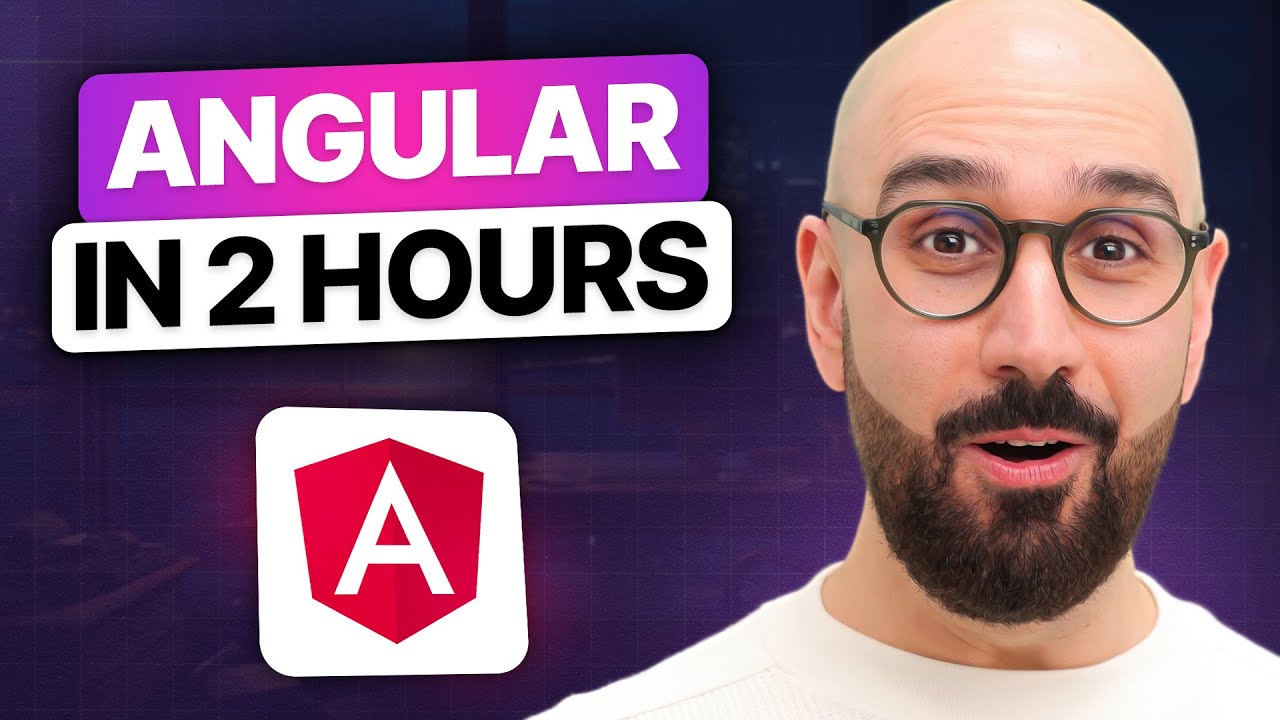To Log in, you have to buy Subscription from us.
Contact: +8801755304499 (WhatsApp)
- Web Development
- Data Science
- Mobile Development
- Game Development
- Database Design & Development
- No-Code Development
- Entrepreneurship
- Communication
- Network & Security
- Microsoft
- Apple
- Other Office Productivity
- Web Design
- Graphic Design & Illustration
- Design Tools
- User Experience Design
- Game Design
- Marketing
- YouTube
Photoshop for Beginners
Unlock your design potential with BYOL and get 10% off your membership! https://byol.com/andytellsthings
---
🎨 Subscribe to the Creative Cloud through my affiliate link and help support the channel: https://prf.hn/l/G9aODMz
✨ Patreon: https://www.patreon.com/andytellsthings
🎮 Epic Games Creator Code: ANDYTELLSTHINGS
🐦 Twitter: https://twitter.com/andytellsthings
📧 Contact: [email protected]
---
Useful links!
Adobe Illustrator for Begginers: https://youtu.be/3NBKRywEbNs
Neural Filters on Photoshop: https://youtu.be/jEPBAhBiOAc
Photoshop Shortcut Sheet: https://helpx.adobe.com/photos....hop/using/default-ke
---
In this Photoshop tutorials for Beginners, we'll be taking a look at all the essential features of the software. We'll learn how to work with layers, especially adjustment layers, and also how to add masks and work with selections. We'll also take a look at filters and smart objects and learn what are the essential tools of Photoshop.
---
TIMESTAMPS
0:00 - What's Photoshop? Who's it for?
1:16 - Interface
5:42 - Layers
7:52 - Adjustment Layers
9:26 - Masks
10:27 - Selections
11:59 - Filters and Smart Objects
15:12 - Essential Tools
17:25 - Ending


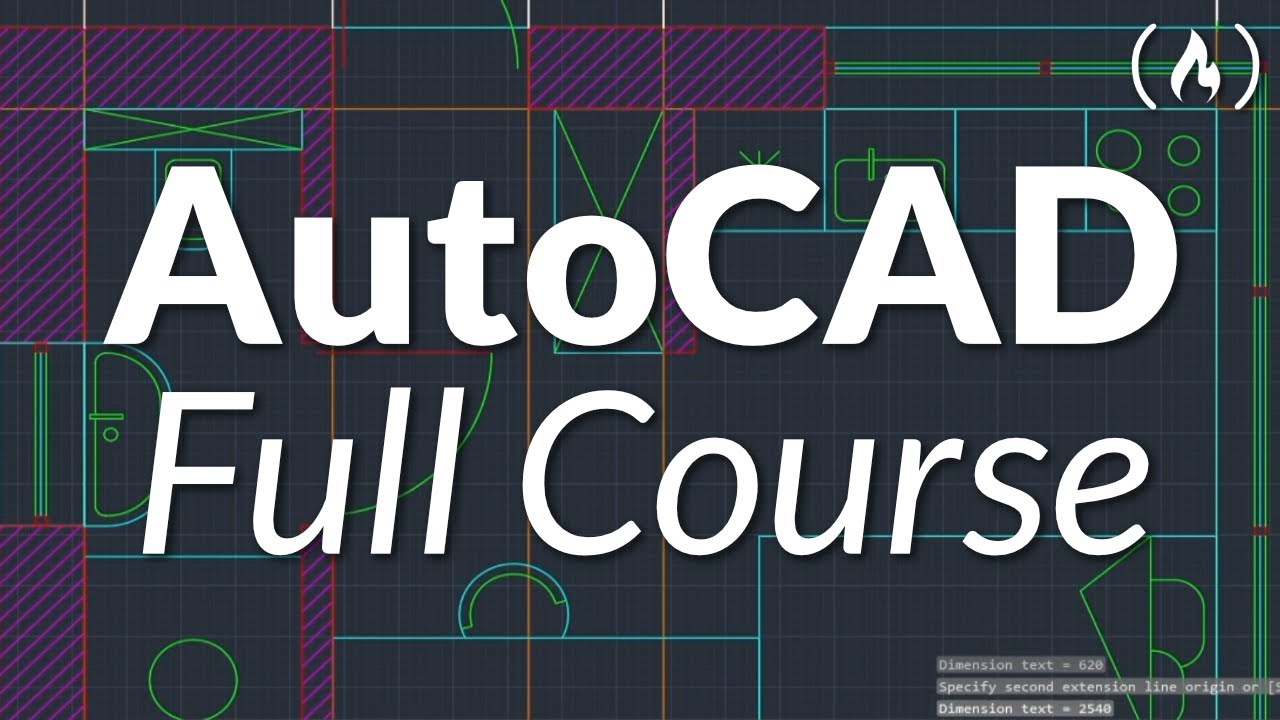






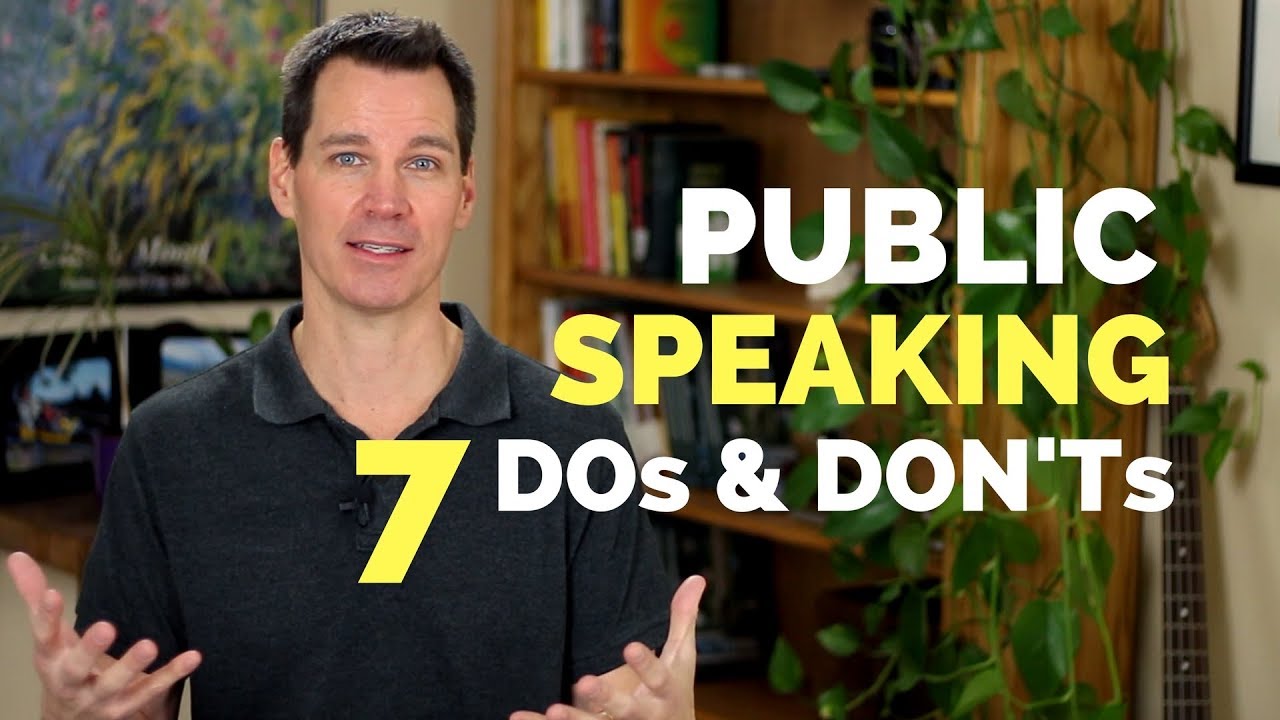




![MySQL Tutorial for Beginners [Full Course]](https://i.ytimg.com/vi/7S_tz1z_5bA/maxresdefault.jpg)