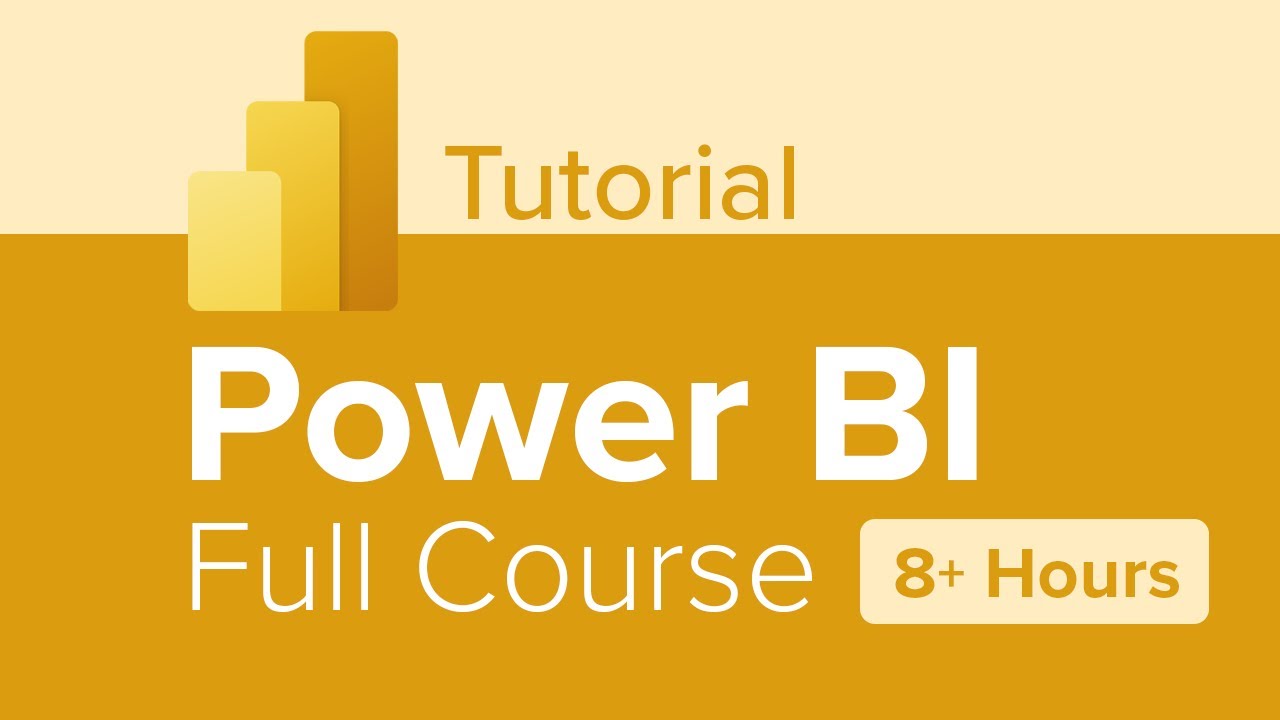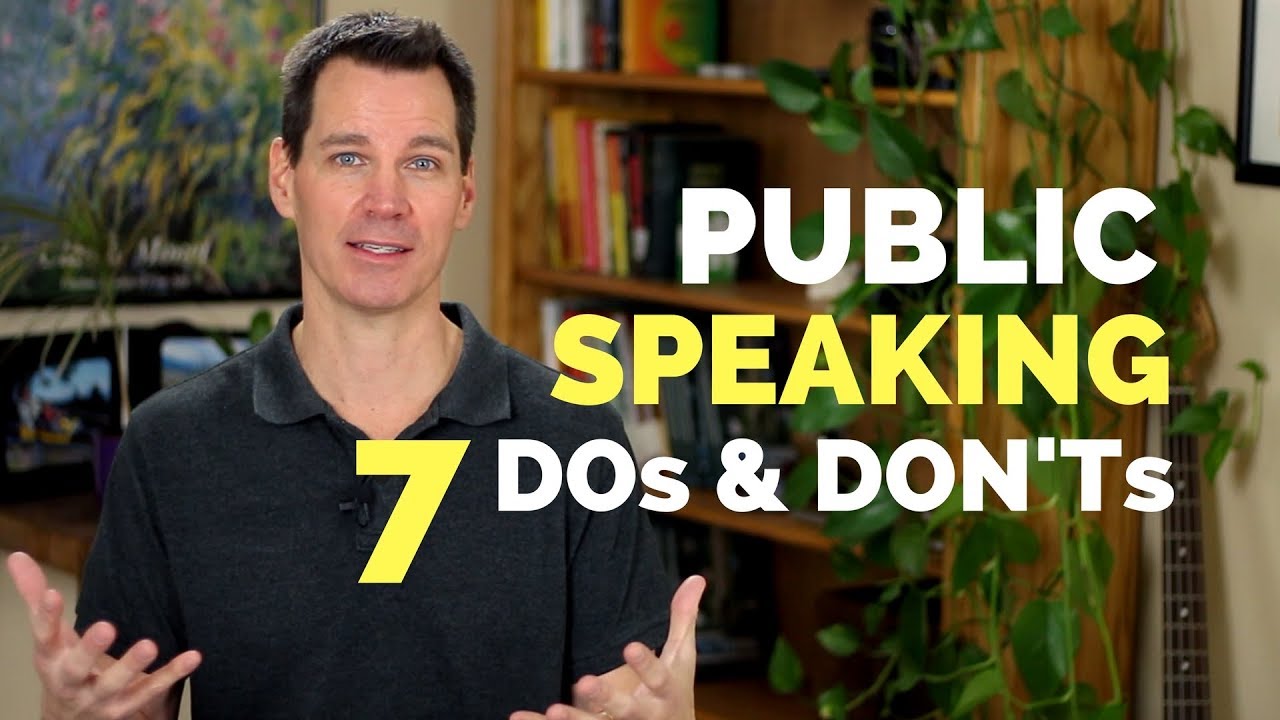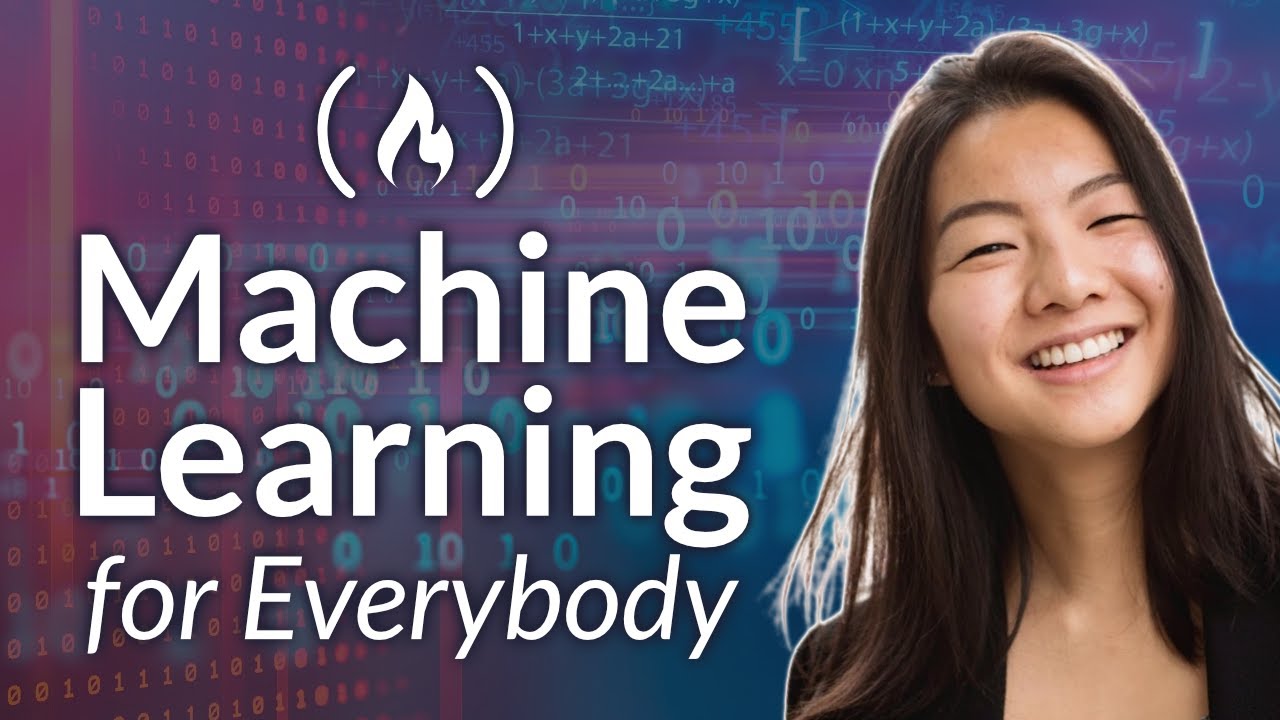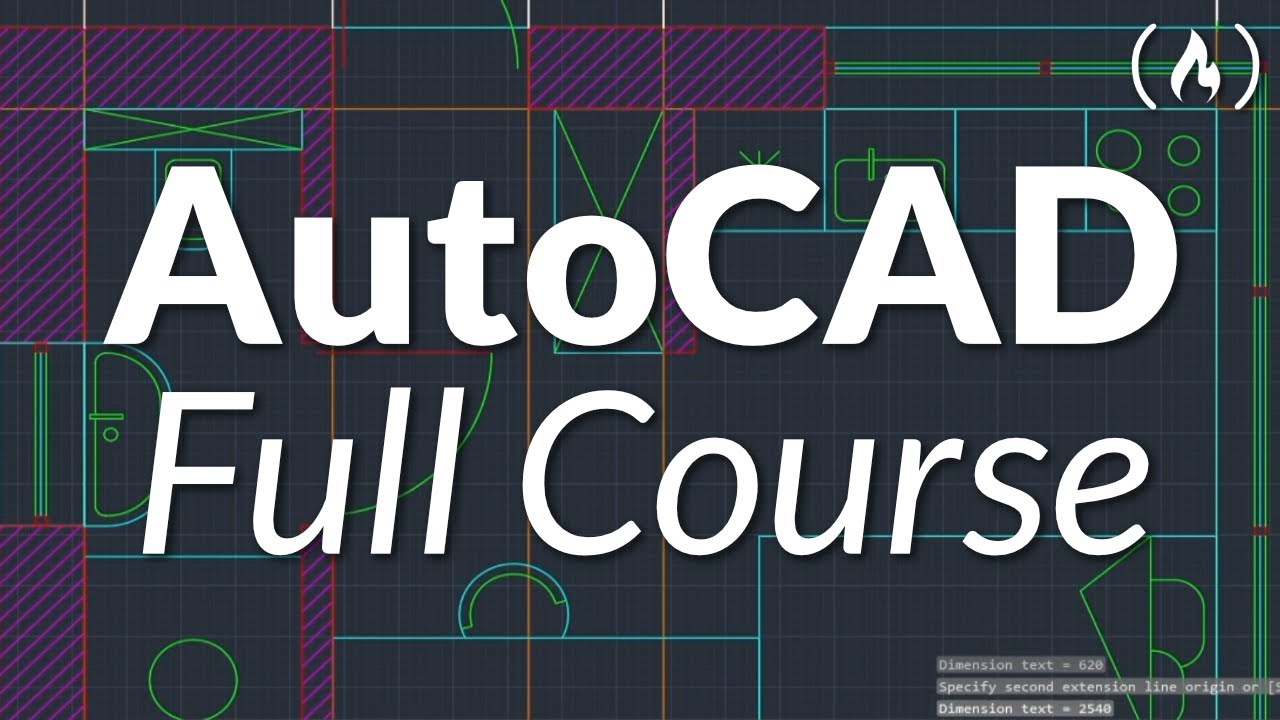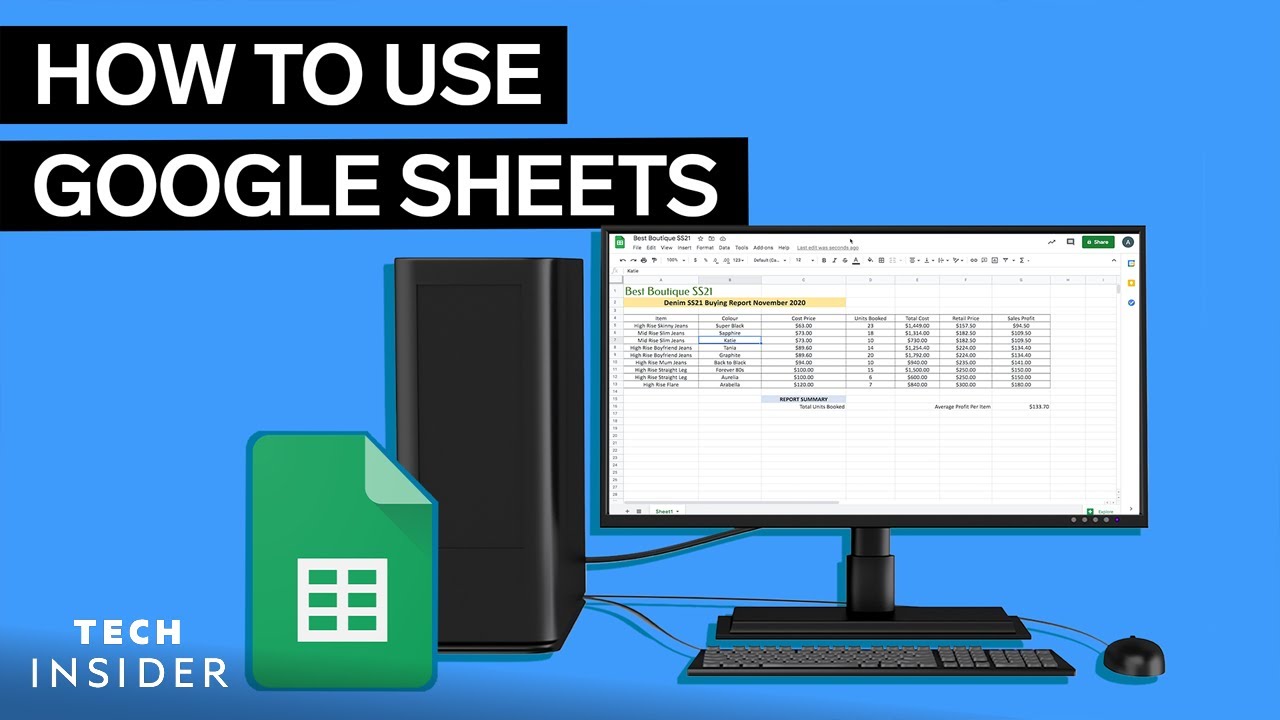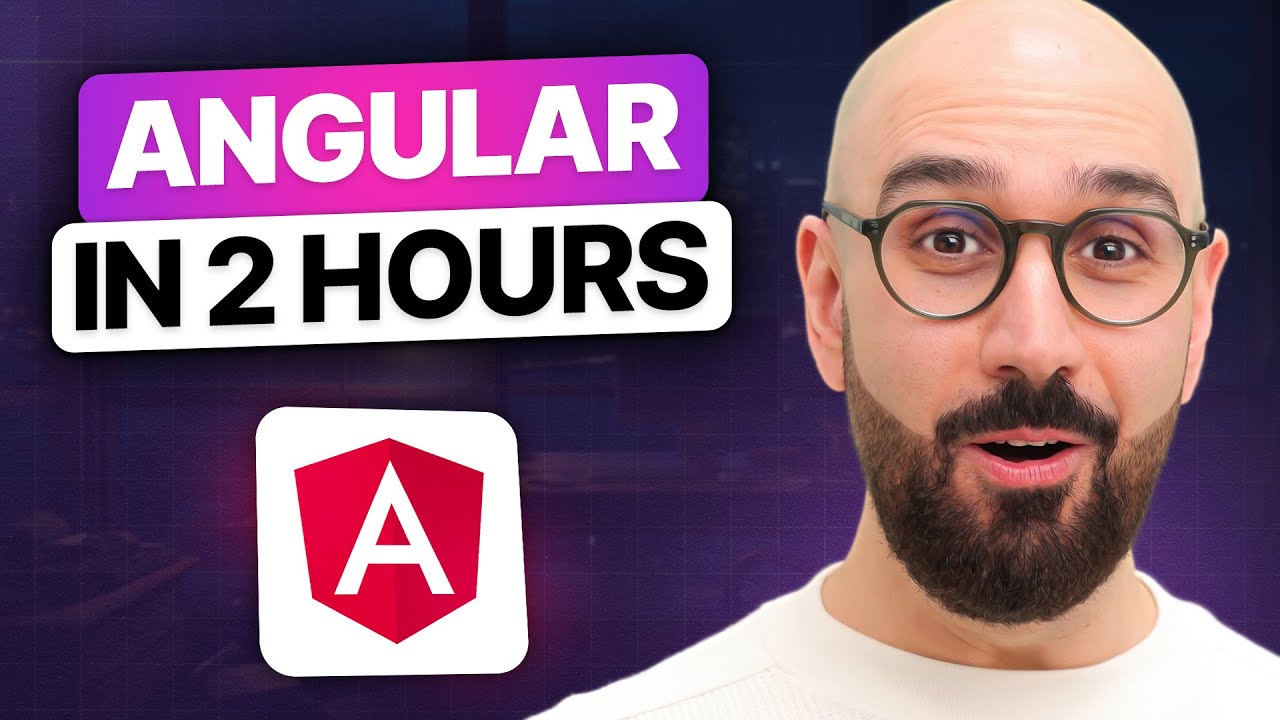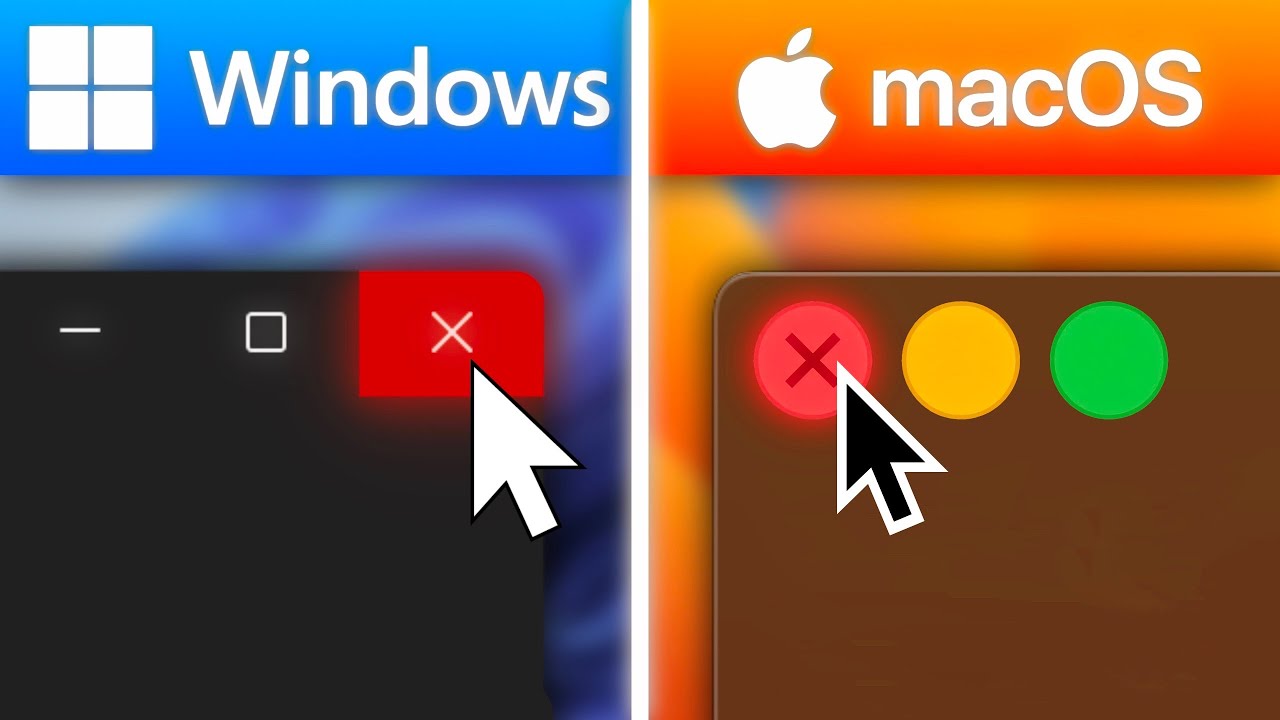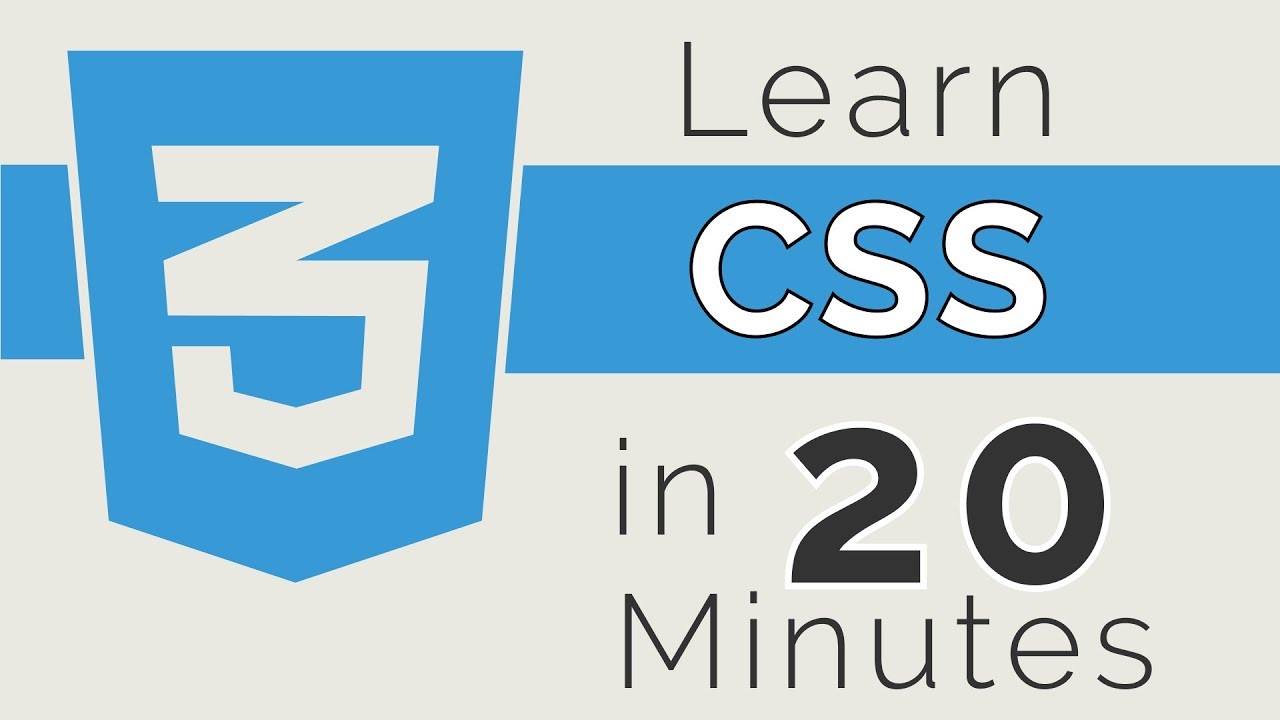To Log in, you have to buy Subscription from us.
Contact: +8801755304499 (WhatsApp)
Top videos
Learn how to edit videos with iMovie on Mac, step-by-step! Complete iMovie Tutorial & guide for beginners, including all the video editing features & tips you NEED to know - and how to use them.
-- LINKS --
(When available, we use affiliate links and may earn a commission!)
► iMovie for Mac: https://primalvideo.com/go/imovie/?utm_source=youtube&utm_medium=description&utm_content=mKx2MkE74kw
Tools to Level Up Your Videos:
► Get Custom Generated Motion Graphics - Placeit: https://primalvideo.com/go/placeit/?utm_source=youtube&utm_medium=description&utm_content=mKx2MkE74kw
► Music:
Artlist: https://primalvideo.com/go/artlist/?utm_source=youtube&utm_medium=description&utm_content=mKx2MkE74kw
Epidemic Sound: https://primalvideo.com/go/epidemicsound/?utm_source=youtube&utm_medium=description&utm_content=mKx2MkE74kw
► Stock Video Footage:
Storyblock: https://primalvideo.com/go/storyblock/?utm_source=youtube&utm_medium=description&utm_content=mKx2MkE74kw
Artgrid: https://primalvideo.com/go/artgrid/?utm_source=youtube&utm_medium=description&utm_content=mKx2MkE74kw
📕 FREE GUIDE: The ULTIMATE Video Editing Process: https://primalvideo.com/primal-video-method/?utm_source=youtube&utm_medium=description&utm_content=mKx2MkE74kw
Timestamps:
00:00 iMovie Tutorial for Mac - The COMPLETE Guide!
00:54 How to create a project in iMovie
01:09 iMovie Interface
02:11 How to import footage in iMovie
03:30 How to edit footage in iMovie
05:31 How to add b-roll in iMovie
06:38 How to add titles in iMovie
08:27 How to add effects in iMovie
11:04 How to add music in iMovie
12:53 How to adjust audio in iMovie
15:09 How to add audio effects in iMovie
16:40 How to color grade in iMovie
19:25 How to add export & share your videos in iMovie
21:52 How to get your FREE copy of the Primal Video Method to Edit Faster
*** GEAR WE USE ***
https://primalvideo.com/gear?utm_source=youtube&utm_medium=description&utm_content=mKx2MkE74kw
🚀 Join the Primal Video Accelerator waitlist: https://primalvideo.com/accelerator?utm_source=youtube&utm_medium=description&utm_content=mKx2MkE74kw 🚀
Learn how to build an audience, generate new leads on autopilot and SCALE your business with video step-by-step in our fast-track Primal Video Accelerator program!
Music 🎵 Encourage by Lux-Inspira
►Royalty-free music from Artlist: https://primalvideo.com/go/artlist/?utm_source=youtube&utm_medium=description&utm_content=mKx2MkE74kw
Become a Primal Video Insider (100% free) to access advanced workshops, bonus trainings, and regular PV updates: https://primalvideo.com/subscribe?utm_source=youtube&utm_medium=description&utm_content=mKx2MkE74kw
-- iMovie Tutorial for Beginners --
iMovie is a popular (and FREE) video editor for Mac, designed to be super easy to use and a great option when it comes to video editing for beginners.
Because of its ease-of-use and non-existent price tag, it’s frequently earned a mention in our “best video editing software for Mac” roundups the past few years.
While it is definitely simple to pick up, there’s plenty of great features & effects under-the-hood that can easily improve your iMovie video editing workflow. In this video, we run through a complete, step-by-step iMovie Tutorial for beginners, including a ton of iMovie tips and tricks along the way to help boost your results much faster!
**********
GEAR WE USE: https://primalvideo.com/gear?utm_source=youtube&utm_medium=description&utm_content=mKx2MkE74kw
Check out all the gear we use and recommend at Primal Video!
**********
--- Related Content ---
- How to Make an Animated YouTube Video Intro: https://www.youtube.com/watch?v=r7hULM1qRf4
- How to Make an Animated YouTube End Card Template: https://www.youtube.com/watch?v=K2CdOnO5FlA
- How to Make Money on YouTube with a SMALL Channel: https://www.youtube.com/watch?v=6kD7ryLU0lc
#imovie #imovietutorial #videoediting #videoeditingsoftware #primalvideo #youtubeforbusiness
disclosure: We often review or link to products & services we regularly use and think you might find helpful. Wherever possible we use referral links, which means if you click one of the links in this video or description and make a purchase we may receive a small commission or other compensation.
We're big fans of Amazon, and many of our links to products/gear are links to those products on Amazon. We are a participant in the Amazon Services LLC Associates Program, an affiliate advertising program designed to provide a means for us to earn fees by linking to Amazon.com and related sites.
Power BI Full Course Tutorial (8+ Hours)
Get Ad-Free Training by becoming a member today!
https://www.youtube.com/channe....l/UCqyBfm_H9ugGirk1u
Exercise Files: https://learnitanytime.com/p/e....xercise-files-power-
Who it's for: Business Analysts, Data Analysts, and everyone in between looking to take the next step in data processing and visualization.
What it is: Power BI is Microsoft’s business analytics platform. It’s designed from the ground up to take mass sets of data and organize, analyze, and visualize it using live dashboards and interactive reports.
What you'll learn: In this series, users will be introduced to the foundational concepts of building queries and prepping data for analysis. Users will learn to build relationships across multiple databases using Power Pivot, all the while learning useful functions to help take data to the next level. Become familiar with building and navigating live dashboards and interactive reports, and much more.
Join Learnit Anytime for ad-free training, exams, certificates, and exclusive content:
https://www.learnitanytime.com
Enroll in our live, instructor-led Power BI class:
https://bit.ly/3I4voXJ
For Private Group Trainings please visit:
https://www.learnit.com/privat....e-group-classes-work
Start 0:00
Introduction 0:03
Introduction to Data Analytics and Power BI 5:16
Data Shaping 1:35:53
Enhancing Data Structure 1:49:49
Designing Data Model 2:02:01
DAX 2:38:38
Optimizing Model Performance 3:33:18
Reports and Accessibility 4:01:14
Dashboards 5:15:49
Paginated Reports 6:20:21
Performing Advanced Analytics 6:54:54
Managing Workspaces 7:44:48
Managing Datasets 8:03:06
Conclusion 8:18:20
Manuals: https://bit.ly/30xZb59
Username: manuals
Password: password
#powerbi #powerbitutorial
(C) 2023 Learnit, Inc.
Any illegal reproduction of this content will result in immediate legal action.
Microsoft 365 Basics Full Course Tutorial (3+ Hours)
Get Ad-Free Training by becoming a member today!
https://www.youtube.com/channe....l/UCqyBfm_H9ugGirk1u
Exercise Files: https://learnitanytime.com/p/e....xercise-files-micros
Who it's for: This course is for Microsoft 365 beginners and anyone else who wants to learn the essential tools Microsoft 365 offers.
What it is: Microsoft 365 is the new Office 365, their full-featured cloud platform for productivity, collaboration, and popular apps like Excel, Outlook, PowerPoint, and more.
What you’ll learn: In this 2-part course, we'll give you a tour of Microsoft 365, a convenient online portal for launching apps and getting work done directly in a browser. In Part 1, we'll jump into Excel, covering essentials like formulas, functions, and calculations. Moving on to PowerPoint, we'll cover the basics like slides, objects, and animations. In Part 2, we'll talk about Outlook and show you how to send messages, manage your mail, and use a calendar. Finally, we'll go over Teams, an all-in-one app used for chat, collaboration, and so much more. By the end of this course, you'll be able to use all four of these essential Microsoft apps confidently.
Join Learnit Anytime for ad-free training, exams, certificates, and exclusive content:
https://www.learnitanytime.com
For Private Group Trainings please visit:
https://www.learnit.com/privat....e-group-classes-work
Manuals: https://bit.ly/30xZb59
Username: manuals
Password: password
Start 0:00
Introduction 0:09
Overview 1:28
Getting Started with Excel 2:57
Excel Interface 9:27
Excel Shortcuts 18:55
Data and Lists 21:15
Basic Formulas and Calculations 27:11
Relative Referencing 36:09
Absolute Referencing 45:58
Basic Functions 52:33
Saving and Printing 1:00:47
PowerPoint Interface and Themes 1:08:18
Slides, Text, and Objects 1:13:38
Editing Text 1:20:12
PowerPoint Shortcuts 1:26:31
Inserting and Formatting Images 1:28:59
Inserting Multiple Objects 1:36:07
Object Format and Layout 1:40:59
Animations, Spell Check, and Accessibility 1:50:32
Getting Started with Outlook 1:59:36
Outlook Interface 2:00:35
Composing Messages 2:06:24
Managing Mailboxes 2:15:37
Message Tracking and Unsending 2:25:14
Scheduling Meetings 2:28:03
Printing Calendars 2:34:33
What is Teams? 2:37:22
Teams Interface and Shortcuts 2:40:35
Chat 2:45:57
Calls and Screen Sharing 2:51:24
Creating Teams 2:57:49
Creating Channels 3:04:39
Scheduling Meetings 3:13:53
Notifications 3:19:36
Conclusion 3:22:45
#microsoft365 #office365 #exceltips #excel #powerpoint #outlook #teams #msteams #microsoftteams
(C) 2023 Learnit, Inc.
Any illegal reproduction of this content will result in immediate legal action.
Public speaking for beginners. FREE 7 Instant Tips for Confident & Composed Public Speaking
https://www.alexanderlyon.com/
free-resources If you're just getting started, these Do and Don't techniques will help you get better at public speaking and presentation skills.
The video looks at being organized and concise, making direct eye contact, using fewer notes to speak more extemporaneous, using simple slides for visual aids, and a confident posture, gestures, and voice.
See Alex's New Book on Amazon (affiliate): https://amzn.to/3XEmOaY
Visit the Communication Coach Academy: https://www.alexanderlyon.com/cca
ALEX’S CLASSES AT SKILLSHARE (Affiliate):
How to Have a Conversation with Anyone: https://skl.sh/2PVYDkl
Effective Listening Skills for Leaders: https://skl.sh/2GnIRMR
Public Speaking: How to Open and Close Like a Boss: https://skl.sh/2ykPJX3
Public Speaking: Confident Delivery Skills: https://skl.sh/38usFFe
Become More Clear, Concise, & Confident: https://skl.sh/36m6dxO
The Art of Persuasive Communication for Beginners: https://skl.sh/2RNY4wt
Courageous Communication Strategies for Leaders: https://skl.sh/3di1vEX
Communication Coach, this channel, helps rising leaders like you increase your impact and lead your teams with more excellence. The channel focuses on communication skills for leaders, presentation skills, group and team skills, and conversation skills. If you're looking for self-paced communication skills training, this is the channel for you.
🔥 Learn Excel in just 2 hours: https://kevinstratvert.thinkific.com
In this step-by-step Microsoft Excel tutorial, learn how to use Formulas and Functions. We start with the fundamentals of entering formulas into Excel. Then we advance to the most common formulas and functions that you'll encounter in Excel. This video is perfect for beginners who are new to formulas and functions, and even more advanced users who want to pick up a new trick or two.
📚 RESOURCES
- Excel Workbook without formulas to follow along: https://1drv.ms/x/s!AmxrofZZlZ....-whN9F9EUuTyuaf_kIbQ
- Completed Workbook with all formulas and Functions: https://1drv.ms/x/s!AmxrofZZlZ....-whN9QhwPmlmuTzwgZBg
- Learn the fundamentals of Excel in just 2 hours: https://kevinstratvert.thinkific.com
⌚ TIMESTAMPS
00:00 Introduction
00:45 Status bar metrics
02:03 Enter formula to add
02:50 Edit formulas
03:06 Relative references
05:29 Fill handle
06:13 Subtract
06:57 Multiply
07:40 Absolute reference
09:46 Reference cells on other sheets
10:45 Name manager
12:03 Divide
12:44 Order of operations
14:40 Basic functions
15:04 Sum function
17:46 Formula text function
18:13 Discovering functions
18:37 Auto sum
19:37 Max function
20:15 Min function
20:48 Large function
21:54 Small function
22:35 Count function
23:00 Counta function
23:49 Countblank function
24:08 Average function
24:44 Median function
25:00 Mode function
25:23 Sumif function
27:29 Wildcards
28:36 Sumifs function
31:26 Proper function
32:00 Trim function
32:25 Concat function
33:39 & function
34:05 Textjoin function
34:52 Right, left and mid functions
35:27 Len function
35:46 Find and search functions
36:40 Left together with find
38:23 Logical functions
39:21 And function
39:53 Or function
40:14 If function
41:27 If together with and
42:23 If together with or
43:00 Nested if
44:41 Ifs function
45:32 Vlookup function
47:18 Xlookup function
49:24 Today and now functions
49:51 Bonus
52:04 Wrap up
📺 RELATED VIDEOS
- Playlist with all my videos on Excel: https://youtube.com/playlist?l....ist=PLlKpQrBME6xLYou
🙌 SUPPORT THE CHANNEL
- Hit the THANKS button in any video!
- Amazon affiliate link: https://amzn.to/3kCP2yz (Purchasing through this link gives me a small commission to support videos on this channel -- the price to you is the same)
🔽 CONNECT WITH ME
- Official web site: http://www.kevinstratvert.com
- LinkedIn: https://www.linkedin.com/in/kevinstratvert/
- Discord: https://bit.ly/KevinStratvertDiscord
- Twitter: https://twitter.com/kevstrat
- Facebook: https://www.facebook.com/Kevin....-Stratvert-101912218
- TikTok: https://www.tiktok.com/@kevinstratvert
- Instagram: https://www.instagram.com/kevinstratvert/
🎒 MY COURSES
- Excel for Beginners in under 2 hours: https://kevinstratvert.thinkific.com/
🙏 REQUEST VIDEOS
https://forms.gle/BDrTNUoxheEoMLGt5
🔔 SUBSCRIBE ON YOUTUBE
https://www.youtube.com/user/k....evlers?sub_confirmat
#stratvert #microsoftambassador
suck my balls hackernews
instagram: @introverted.madness
twitter: @introverted_mad
tiktok: @introverted.madness
---
#technology #startup
ignore this part this is what all the big time youtubers do for seo baybeeeeee
This video is about startups,casually explained,sam onella,sam onella academy,startups explained,startup funding,seed capital,how to start a business,programmer humor,joma tech,techlead,arpi park,listen i gotta put these tags in here youtube is a grind ok,venture capital,raising capital,startup company,crypto,stanford,silicon valley,silicon valley hbo,silicon valley jerk ratio,silicon valley jian yang,startup equity,seed funding,startup funding explained,bitcoin,metaverse
Learn Machine Learning in a way that is accessible to absolute beginners. You will learn the basics of Machine Learning and how to use TensorFlow to implement many different concepts.✏ Kylie Ying developed this course. Check out her channel: https://www.youtube.com/c/YCubed⭐ Code and Resources ⭐🔗 Supervised learning (classification/MAGIC): https://colab.research.google.....com/drive/16w3TDn_tA Supervised learning (regression/bikes): https://colab.research.google.....com/drive/1m3oQ9b0oY Unsupervised learning (seeds): https://colab.research.google.....com/drive/1zw_6ZnFPC Dataets (add a note that for the bikes dataset, they may have to open the downloaded csv file and remove special characters)🔗 MAGIC dataset: https://archive.ics.uci.edu/ml..../datasets/MAGIC+Gamm Bikes dataset: https://archive.ics.uci.edu/ml..../datasets/Seoul+Bike Seeds/wheat dataset: https://archive.ics.uci.edu/ml/datasets/seeds🏗 Google provided a grant to make this course possible. ⭐ Contents ⭐⌨ (0:00:00) Intro⌨ (0:00:58) Data/Colab Intro⌨ (0:08:45) Intro to Machine Learning⌨ (0:12:26) Features⌨ (0:17:23) Classification/Regression⌨ (0:19:57) Training Model⌨ (0:30:57) Preparing Data⌨ (0:44:43) K-Nearest Neighbors⌨ (0:52:42) KNN Implementation⌨ (1:08:43) Naive Bayes⌨ (1:17:30) Naive Bayes Implementation⌨ (1:19:22) Logistic Regression⌨ (1:27:56) Log Regression Implementation⌨ (1:29:13) Support Vector Machine⌨ (1:37:54) SVM Implementation⌨ (1:39:44) Neural Networks⌨ (1:47:57) Tensorflow⌨ (1:49:50) Classification NN using Tensorflow⌨ (2:10:12) Linear Regression⌨ (2:34:54) Lin Regression Implementation⌨ (2:57:44) Lin Regression using a Neuron⌨ (3:00:15) Regression NN using Tensorflow⌨ (3:13:13) K-Means Clustering⌨ (3:23:46) Principal Component Analysis⌨ (3:33:54) K-Means and PCA Implementations🎉 Thanks to our Champion and Sponsor supporters:👾 Raymond Odero👾 Agustín Kussrow👾 aldo ferretti👾 Otis Morgan👾 DeezMaster--Learn to code for free and get a developer job: https://www.freecodecamp.orgRead hundreds of articles on programming: https://freecodecamp.org/news
A simple business plan is the secret to starting a business successfully. That’s why we put together this video to help you get started.
✅ FREE Shopify Trial ► https://bit.ly/3MbDlOl
-- FREE TRIAL --
Build your home based business using a FREE trial of Shopify , one platform with all the ecommerce features you need to start, run, and grow your business.
► https://bit.ly/3MbDlOl
-- FREE COURSE FIRST DAY TO FIRST SALE --
► Sign up here: https://bit.ly/42ZKrw1
-- DOWNLOAD FREE TEMPLATES --
► List Of Business Ideas https://bit.ly/42HaZTc
► Lightweight Business Plan https://bit.ly/42Kpaae
► SEO Checklist https://bit.ly/3WdxVam
► Brand Positioning Analysis https://bit.ly/453Klp9
► Marketing Acquisition Strategy https://bit.ly/3W9rQeO
______________________________________________________________
The easiest way to simplify the work of writing a business plan is to start with a business plan template.
You’re already investing time and energy in planning your small business—there’s no need to reinvent the wheel when it comes to formatting your plan. Instead, to help build a complete and effective plan, lean on time-tested structures created by entrepreneurs and startups who have come before you.
Here is what we’ll cover in this video:
00:00 Introduction
01:45 Making A Business Plan
06:50 The Executive Summary
07:42 Your Company Overview
08:36 Market Analysis
09:50 Products and Services
10:26 Customer Segmentation
11:00 Marketing Plan
11:38 Logistics and Operations Plan
12:24 Financial Plan
-- RESOURCES --
► Business Plan Template: A Practical Framework for Creating Your Business Plan https://bit.ly/3gqgzTO
► Need a Roadmap? Here's How to Write a Business Plan You'll Actually Use https://bit.ly/3jeaID2
► Business Plan Template https://bit.ly/38cGj1m
► Free Cash Flow Template https://bit.ly/2XXy5IA
-- SUBSCRIBE --
Don’t forget to subscribe to @learnwithshopify to get the knowledge you need to start and grow your online business
►https://bit.ly/3vHxSYi
Learn basic architectural 2D drafting techniques using Autodesk Autocad in this complete university course. You will learn Autocad by creating architectural drawings for a small single-room cabin.
✏️ Gediminas Kirdeikis developed this course. He originally created the couse for Lund University and is now sharing it with freeCodeCamp. Check out his YouTube channel: https://www.youtube.com/channe....l/UCiRsHYsIuWwU78i9R
⭐️ Course Contents ⭐️
⌨️ (0:00:00) Part 1
⌨️ (1:45:40) Part 2
⌨️ (3:43:27) Part 3
⭐️ Additional Resources / Useful Links ⭐️
🔗Download AutoCAD free student version: https://www.autodesk.com/educa....tion/free-software/f
🔗Autocad basic commands PDF: https://lthdigital.files.wordp....ress.com/2020/01/aad
🔗Laptop specification guidelines: https://lthdigital.files.wordp....ress.com/2020/08/lap
🔗2D linework library: https://pimpmydrawing.com/
🔗House VI by Peter Eisenman: https://eisenmanarchitects.com/House-VI-1975
🔗House in a forest by Go Hasegawa: https://archeyes.com/pilotis-forest-go-hasegawa/
🔗Video Lecture - Go Hasegawa: https://www.youtube.com/watch?v=RBo8S0TT6xA
🔗Slender House by FORM / Kouichi Kimura Architects: https://www.archdaily.com/9218....51/slender-house-for
🔗1.8M Width House by YUUA Architects & Associates: https://www.archdaily.com/8977....36/m-width-house-yuu
🔗YMT House by Geneto: https://www.dezeen.com/2019/06..../23/ymt-house-geneto
🔗3,500 Millimetre House by AGo Architects: https://www.dezeen.com/2019/07..../16/3500-milimetre-h
🔗Skinny House by Oliver du Puy Architects: https://www.dezeen.com/2019/06..../11/skinny-house-oli
🔗Tiny House by FujiwaraMuro Architects: https://www.dezeen.com/2017/06..../19/tiny-house-kobe-
🔗A House in Trees by Nguyen Khac Phuoc Architects: https://www.dezeen.com/2017/04..../13/house-in-trees-n
🔗SkinnyScar by Gwendolyn Huisman and Marijn Boterman: https://www.dezeen.com/2017/02..../14/skinny-rotterdam
🔗House at Hommachi by Atelier HAKO Architects: https://www.dezeen.com/2016/08..../04/four-metre-wide-
🎉 Thanks to our Champion and Sponsor supporters:
👾 Raymond Odero
👾 Agustín Kussrow
👾 aldo ferretti
👾 Otis Morgan
👾 DeezMaster
--
Learn to code for free and get a developer job: https://www.freecodecamp.org
Read hundreds of articles on programming: https://freecodecamp.org/news
This is how to grow on instagram in 2024 and actually make money. In this video, you will learn how to grow an instagram theme page, how the instagram algorithm works, the best ways to monetize on instagram account, and much more!
If you want help growing your instagram or youtube , apply to work with me directly here: https://www.digitalincomeproject.io/
(Only 7 Slots Available for Summer 2024***)
Learn More About My Digital Product & Content Funnel: www.digitalincomeproject.io/digital-products
My NEW instagram blueprint accelerator program: https://www.digitalincomeproje....ct.com/instablueprin
Email Inquiries: [email protected]
----------------------------
Time Stamps:
00:00 Intro
00:41 Most Important
03:01 Account Branding
06:08 Beat the Algorithm
11:19 Viral Content
15:45 Insights
19:47 Growth Hacking + JRE Pod
22:47 Monetization
0:00 Intro
0:10 Launching Google Sheets
0:43 Creating a spreadsheet
2:06 Importing files
3:13 Columns, rows, and cells
4:43 Using formulas
6:09 Creating a header
6:41 Inserting a chart
This guide will show you how to use Google sheets. We will show you how to use various features such as creating spreadsheets, using formulas, and inserting charts.
MORE HOW TO VIDEOS:
How To Use Google Calendar
https://www.youtube.com/watch?v=6dyCOXNLp8U
How To Use Excel
https://www.youtube.com/watch?v=zyTLmehsAvs
How To Use OneNote
https://www.youtube.com/watch?v=tVZBSpf581A
------------------------------------------------------
#howto #googlesheets #techinsider
tech Insider tells you all you need to know about tech: gadgets, how-to's, gaming, science, digital culture, and more.
Visit us at: https://www.businessinsider.com
TI on Facebook: https://www.facebook.com/techinsider
TI on Instagram: https://www.instagram.com/tech_insider/
TI on Twitter: https://twitter.com/techinsider
TI on Amazon Prime: http://read.bi/PrimeVideo
INSIDER on Snapchat: https://insder.co/2KJLtVo
How To Use Google Sheets
You've probably heard the word "Entrepreneur" thrown around a lot in business. It conjures images of Elon Musk, Bill Gates, or Oprah Winfrey. But, it goes way beyond that. In this episode of Crash Course Business: Entrepreneurship, Anna helps us to figure out who Entrepreneurs are, and what that title actually means.
***
Crash Course is on Patreon! You can support us directly by signing up at http://www.patreon.com/crashcourse
Thanks to the following patrons for their generous monthly contributions that help keep Crash Course free for everyone forever:
Eric Prestemon, Sam Buck, Mark Brouwer, Timothy J Kwist, Brian Thomas Gossett, Haxiang N/A Liu, Jonathan Zbikowski, Siobhan Sabino, Zach Van Stanley, Bob Doye, Jennifer Killen, Nathan Catchings, Brandon Westmoreland, dorsey, Indika Siriwardena, Kenneth F Penttinen, Trevin Beattie, Erika & Alexa Saur, Justin Zingsheim, Jessica Wode, Tom Trval, Jason Saslow, Nathan Taylor, Khaled El Shalakany, SR Foxley, Sam Ferguson, Yasenia Cruz, Eric Koslow, Caleb Weeks, Tim Curwick, David Noe, Shawn Arnold, William McGraw, Andrei Krishkevich, Rachel Bright, Jirat, Ian Dundore
--
Want to find Crash Course elsewhere on the internet?
Facebook - http://www.facebook.com/YouTubeCrashCourse
Twitter - http://www.twitter.com/TheCrashCourse
Tumblr - http://thecrashcourse.tumblr.com
Support Crash Course on Patreon: http://patreon.com/crashcourse
CC Kids: http://www.youtube.com/crashcoursekids
Angular tutorial for beginners: Learn Angular & TypeScript from scratch.
🚀 Ready to master Angular?
- Check out my full course: https://bit.ly/367j4nB
- Subscribe for more awesome content: https://bit.ly/38ijYjn
✋ Stay connected:
- Twitter: https://twitter.com/moshhamedani
- Facebook: https://www.facebook.com/programmingwithmosh/
- Instagram: https://www.instagram.com/codewithmosh.official/
- LinkedIn: https://www.linkedin.com/school/codewithmosh/
TABLE OF CONTENT
00:00 Introduction
02:54 What is Angular?
04:54 Architecture of Angular Apps
08:41 Setting Up the Development Environment
11:25 Your First Angular App
13:50 Structure of Angular Projects
20:43 Webpack
23:57 Angular Version History
27:31 Course Structure
31:55 TypeScript Fundamentals
32:34 What is TypeScript?
34:58 Your First TypeScript Program
37:57 Declaring Variables
42:46 Types
48:29 Type Assertions
51:15 Arrow Functions
52:59 Interfaces
56:54 Classes
01:01:22 Objects
01:05:31 Constructors
01:08:22 Access Modifiers
01:11:18 Access Modifiers in Constructor Parameters
01:12:58 Properties
01:18:15 Modules
01:23:22 Angular Fundamentals
01:23:41 Building Blocks of Angular Apps
01:27:22 Creating Components
01:37:00 Generating Components Using Angular CLI
01:41:40 Templates
01:44:08 Directives
01:47:34 Services
01:52:02 Dependency Injection
01:59:22 Generating Services Using Angular CLI
02:01:32 Exercise
#angular #webdevelopment #programming
In this video; you will learn 5 simple steps on how to develop business strategy for your business.
Learn How to Write a Business Plan - https://www.youtube.com/watch?v=btsKJdLmXgc
Like, share and subscribe our young entrepreneurs forum channel to get future videos.
#businessstrategy
thanks for watching how to develop business strategy for your business.
🔥Post Graduate Program In Cyber Security: https://www.simplilearn.com/pgp-cyber-security-certification-training-course?utm_campaign=CyberSecurityFullCourse2023-hXSFdwIOfnE&utm_medium=Descriptionff&utm_source=youtube
🔥IIIT Bangalore Advanced Executive Program In Cybersecurity (India Only): https://www.simplilearn.com/pgp-advanced-executive-program-in-cyber-security?utm_campaign=CyberSecurityFullCourse2023&utm_medium=DescriptionFF&utm_source=youtube
🔥Cyber Security Masters Program (Discount Code - YTBE15): https://www.simplilearn.com/cyber-security-expert-master-program-training-course?utm_campaign=CyberSecurityFullCourse2023&utm_medium=DescriptionFF&utm_source=youtube
We provide a small introduction to cybersecurity, followed by explainers regarding the career scope in this domain and the job roles offered. After covering a few cybersecurity skills, we will learn about ethical hacking and network masking techniques like VPNs and Proxies. Further, we delve into various attacks like DDoS attacks, SQL injection, and cross-site scripting with live demonstrations that you can carry out on your own system for practice.
00:00:00 Cyber Security Full Course 2023
00:01:47 What is Cyber Security
00:07:32 Top 10 reasons to learn cybersecurity
00:18:00 Cyber security Career - Jobs and Salary
00:35:19 What is ethical hacking
00:42:12 Top 5 ethical hacking tools
00:54:10 What is VPN?
01:03:31 What is Tor browser?
01:17:43 What is a firewall?
01:22:10 What is Ransomware?
01:26:34 What is malware?
01:34:44 What is SQL Injection?
01:57:37 What is Phishing?
02:31:38 What is a DDoS Attack?
02:49:47 What is a Brute Force Attack?
03:06:44 What is a Botnet?
03:11:12 What is a keylogger?
03:25:58 Pegasus Spyware
03:34:15 Solarwinds Attack
03:38:55 What is Cyberwar?
03:43:46 Top 10 Cyberattacks
04:03:22 What is Network Security?
04:14:38 What is Cryptography?
04:34:36 Symmetric Key Cryptography
05:10:29 Asymmetric Key Cryptography
05:35:44 What is Hashing?
06:04:27 How do hackers crack your passwords?
06:14:14 How to create a strong password?
06:22:28 To Know If Your Computer Is Hacked
06:29:02 How To Keep WhatsApp Safe From Hackers?
06:38:04 What Is Kali Linux? Kali Linux Installation
07:03:15 What Is Parrot Security OS? Parrot Security Installation
07:24:14 Kali Linux vs Parrot OS: Which Is Best For Hacking?
07:36:23 Nmap Tutorial For Beginners
08:07:26 Ubuntu vs Debian 2022: Which One Should You Choose?
08:22:34 What Is Intrusion Detection System (IDS)?
08:32:49 What Is Identity and access management (IAM)?
08:41:13 Cyber Security Certifications
09:00:59 Highest Paying Cyber security Jobs and Roles
09:10:29 Cybersecurity Interview questions and answers
🔥Enroll for Free Cyber Security Course & Get Your Completion Certificate: https://www.simplilearn.com/learn-cyber-security-basics-skillup?utm_campaign=CyberSecurityFullCourse2023&utm_medium=Description&utm_source=youtube
✅Subscribe to our Channel to learn more about the top Technologies: https://bit.ly/2VT4WtH
⏩ Check out the Cyber Security training videos: https://bit.ly/3cMmCxj
#cybersecurityfullcourse #whatiscybersecurity #introductiontocybersecurity #cybersecurity #basicsofcybersecurityforbeginners #cybersecurity #cybersecuritycareer #cyber_security #cybersecuritycourse #cybersecurity #Simplilearn
➡️ About Post Graduate Program In Cyber Security
✅ Key Features
- Simplilearn Post Graduate Certificate
- Masterclasses from MIT Faculty
- Featuring Modules from MIT SCC and EC-Council
- 8X higher interaction in live online classes conducted by industry experts
- Simplilearn's JobAssist helps you get noticed by top hiring companies
- Industry case studies in cyber security
- Access to CEH Pro Version
- 25+ hands-on projects
- Capstone project in 3 domains
- MIT CSAIL Professional Programs Community
✅ Skills Covered
- Advanced Hacking Concepts
- Network Packet Analysis
- Ethical Hacking
- IDS Firewalls and Honeypots
- Security and Risk Management
- Network Security
- Software Development Security
- Cryptography OSI and TCPIP Models
- Identity and Access Management
- Security Assessment and Testing
- Trojans Backdoors and Countermeasures
- Mobile and Web Technologies
👉 Learn More at: https://www.simplilearn.com/pgp-cyber-security-certification-training-course?utm_campaign=CyberSecurityFullCourse2023-hXSFdwIOfnE&utm_medium=Description&utm_source=youtube
🔥🔥 Interested in Attending Live Classes? Call Us: IN - 18002127688 / US - +18445327688
Here’s the ultimate comparison of Windows vs. macOS - side by side!
I spend weeks writing, filming and editing each and every video. If you enjoy the concise style and want to see more, a sub to the channel would genuinely make my day! Thank you!
🤩 Enjoyed the video? You’ll like this one too:
https://youtu.be/Rzwz1E1eyGk?si=S6TiGeajfvEh2G9o
👨💻 My top 10 favorite Mac apps:
https://bento.me/macvince
🎥 My gear list:
https://geni.us/macvincegear
☕️ Support my work and buy me a coffee:
https://www.buymeacoffee.com/macvince
Here is the ChatGPT Promt:
"Format the below data into a table, and create a column for
Count, First Name, Last Name, Company name, Company website, Instagram Link, Email.
Here are some Rules:
Don't add entries that don't have a First name or Email.
Don't repeat entries, use the first occurrence"
In this video, I dive deep into the art of lead generation, offering valuable insights and actionable strategies for freelancers, agency owners, and marketers alike.
From understanding the fundamentals of lead generation to implementing effective tactics, I guide you through the process step by step.
Join me as I unveil free methods such as leveraging Google Maps and ChatGPT for automated lead generation, regardless of your niche or location. Discover how to streamline your outreach efforts with email automation using Lemlist, saving you time while maximizing your impact.
Plus, get insider tips on crafting compelling cold emails that resonate with your audience, increasing your chances of converting leads into loyal clients.
Don't miss out on this opportunity to elevate your business and achieve unparalleled success. Subscribe now for invaluable insights and stay ahead of the competition!
How to create a Perfect Fiverr Gig & Free Template:
https://www.youtube.com/watch?v=mVdyKy2Hn0U&t=0s
How I would start Video Editing in 2024 (If I could Start Again)
https://www.youtube.com/watch?v=CZUKl6dL23o&t=0s
📢 Connect with Me:
For latest updates, follow me on Instagram, LinkedIn, and Twitter.
Instagram : https://www.instagram.com/aasil_khan_/
LinkedIn : https://www.linkedin.com/in/aasil-khan-732978180
Twitter : https://twitter.com/AasilKhan14
🚨 IMPORTANT:
Learn CSS Today Course: https://courses.webdevsimplified.com/learn-css-today?utm_medium=video-description-no-mention&utm_source=youtube&utm_campaign=css-20-minutes
In this video we will cover everything you need to know to get up and running with CSS in only 20 minutes. We will cover CSS syntax, how to add CSS to your HTML, CSS colors, CSS units, the box model, and best practices for CSS walking through a full example of CSS being used to style an HTML page. By the end of this video you will know enough about CSS to style any basic web pages in your own projects!
Introduction to HTML Series:
https://www.youtube.com/watch?v=BvJYXl2ywUE&list=PLZlA0Gpn_vH8BoXcpCUvdmdPZFuR5y2lV&index=1
Twitter:
https://twitter.com/DevSimplified
GitHub:
https://github.com/WebDevSimplified
#css #webdevelopment #programming
Improving your presentation skills not only helps to share key information in an enjoyable way but also engages and immerses the audience in the material. http://bit.ly/3WI7Uye
Create a compelling sales presentation that includes every point you need to make to win prospects over with my Ultimate Sales Presentation Template. Click the link above!
_____________
Timestamps:
00:00 - Intro
00:45 - Understand the Purpose of the Presentation
00:53 - Download: Ultimate Sales Presentation Template
01:19 - Prepare for Your Presentation
01:56 - Use Visual Aids to Support Your Presentation
02:29 - Practice Your Presentation
03:15 - Dress Appropriately for Your Presentation
03:52 - Engage Your Audience
05:14 - Question: What Steps Will You Take To Prepare For Your Next Presentation?
_____________
#presentationskills
#improvepresentation
#presentation
How To Improve Your Presentation Skills
https://www.briantracy.com/blo....g/public-speaking/ho
19 Public Speaking Tips From Brian Tracy’s Professional Speaker Career
https://www.briantracy.com/blo....g/public-speaking/pu
8 Public Speaking Techniques To Wow Your Audience
https://www.briantracy.com/blo....g/public-speaking/ti
___________________
Learn more:
Subscribe to my channel for free offers, tips, and more!
YouTube: http://ow.ly/ScHSb
Facebook: http://www.facebook.com/BrianTracyPage
Twitter: http://www.twitter.com/BrianTracy
Google+: +BrianTracyOfficialPage
Pinterest: http://www.pinterest.com/BrianTracy
Instagram: @TheBrianTracy
Blog: http://bit.ly/1rc4hlg
How To Improve Your Presentation Skills:
https://youtu.be/N5t3NTix1hw
Tutorial starts at 1:20
Whether you're starting a new business or just trying to get your existing business a bit more organized, writing a business plan is the perfect way to clearly outline how your business operates, declare goals, and set out a strategy to reach those goals.
In this video you'll learn about the six essential pages every business plan should have, what to record on each of those pages, and also how to write your business plan as quickly and easily as possible -- even if you're a complete beginner!
🔹 Download the FREE Six-Step Business Success Plan: https://www.gillianperkins.com..../download-easiest-bu
// WHAT TO WATCH NEXT
Six Ways to Earn Six Figures Working from Home
https://www.youtube.com/watch?v=Y1i8xcno3IY
How I (actually) Got My First Client Online
https://www.youtube.com/watch?v=AST3PFfCJ6s
How I Created Multiple Streams of Income for Myself
https://www.youtube.com/watch?v=dfaH_RjkoMQ&t=20s
How to Decide What Business to Start
https://www.youtube.com/watch?v=Mid_ALr8PYs
// LINKS
Learn more about Gillian and find resources to build your online business:
https://www.gillianperkins.com
Join our private Facebook group! https://www.facebook.com/group....s/startupentrepreneu
Follow Gillian on Instagram to get a BTS look at what it's like to be a digital entrepreneur: https://www.instagram.com/gillianzperkins/
// MAIL
Gillian Perkins International
P.O. Box 13573
Salem, OR 97309
NOTE: This description may contains affiliate links to products we enjoy using ourselves. Should you choose to use these links, this channel may earn affiliate commissions at no additional cost to you. We appreciate your support!
KEYWORDS
how to write a business plan, free business plan, do i need a business plan, #entrepreneurship, #gillianperkins, business plan how-to guide, business plan step by step, business plan tips ,gillian perkins, gillianperkins, do you need a business plan, How To Write a Business Plan To Start Your Own Business, how to write a business plan step by step, business plan for beginners, simple business plan, business 101, business plan template, business plan example, how to write a business plan for beginners