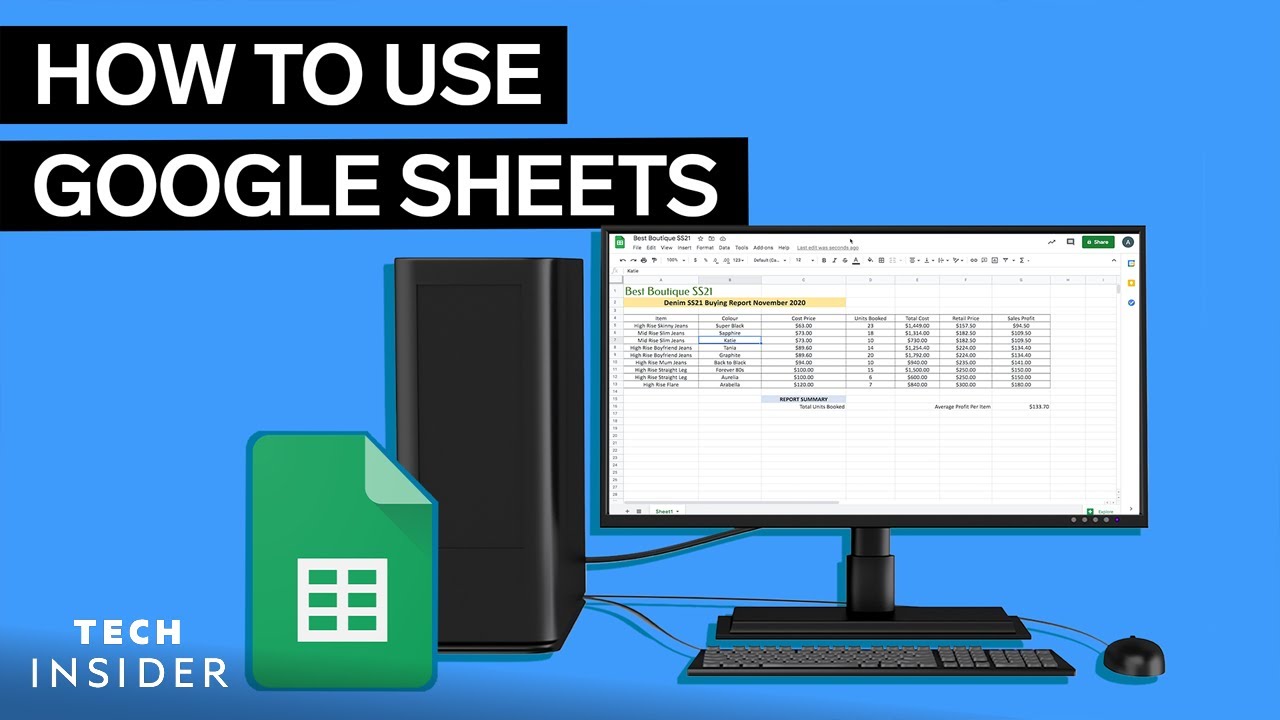To Log in, you have to buy Subscription from us.
Contact: +8801755304499 (WhatsApp)
Sub Category
What is Google Apps Script?
Looker Studio Tutorial For Beginners 2024 (Step-By-Step)
In this video we show you Looker Studio Tutorial For Beginners. Looker Studio is really easy to use and learn to use it by watching this super helpful tutorial.
If this tutorial helped you out please like & commenting down below if this works!
Subscribe for more daily videos! See you in the next video!
LET’S GET SOCIAL:
📷 Instagram: @itsryanvandonkelaar
📷 Instagram: @manizha_lopez
🤗 SUBSCRIBE FOR NEW VIDEOS EVERY WEEK
WHO ARE WE: We’re Manizha & Ryan, two content creation experts. We create easy-to-follow tutorials around dropshipping, e-commerce, digital marketing and much more!
You can always message us on Instagram 🥰 – that’s the fastest way for a response. For business inquiries, feel free to mail me at [email protected] (Zinho is our dog’s name)!
#tutorials by #manizha_lopez #itsryanvandonkelaar
Learn about G Suite Tutorial 2024 | How it Works & How to Use G Suite (Google Workspace)
In this video I show you how you can use G suite which is now also called google workspace. In this G suite tutorial I will be going over all important features that G suite has to offer. G Suite is a great platform to manage all your business in just one place. G suite allows you to get a business email, chat, have video conferences and way more!
So if you're wondering what is G suite? and how does it work? Watch this G Suite tutorial and you'll be ready to go.
Subscribe to How to Digital for more solutions to your problems:
https://www.youtube.com/channe....l/UCRGVYXL-ttpmh9Cn7
If this video helped you out please consider leaving a like & commenting down below if this works! Thank you so much :)
#howtodigital
0:00 Intro
0:10 Launching Google Sheets
0:43 Creating a spreadsheet
2:06 Importing files
3:13 Columns, rows, and cells
4:43 Using formulas
6:09 Creating a header
6:41 Inserting a chart
This guide will show you how to use Google sheets. We will show you how to use various features such as creating spreadsheets, using formulas, and inserting charts.
MORE HOW TO VIDEOS:
How To Use Google Calendar
https://www.youtube.com/watch?v=6dyCOXNLp8U
How To Use Excel
https://www.youtube.com/watch?v=zyTLmehsAvs
How To Use OneNote
https://www.youtube.com/watch?v=tVZBSpf581A
------------------------------------------------------
#howto #googlesheets #techinsider
tech Insider tells you all you need to know about tech: gadgets, how-to's, gaming, science, digital culture, and more.
Visit us at: https://www.businessinsider.com
TI on Facebook: https://www.facebook.com/techinsider
TI on Instagram: https://www.instagram.com/tech_insider/
TI on Twitter: https://twitter.com/techinsider
TI on Amazon Prime: http://read.bi/PrimeVideo
INSIDER on Snapchat: https://insder.co/2KJLtVo
How To Use Google Sheets