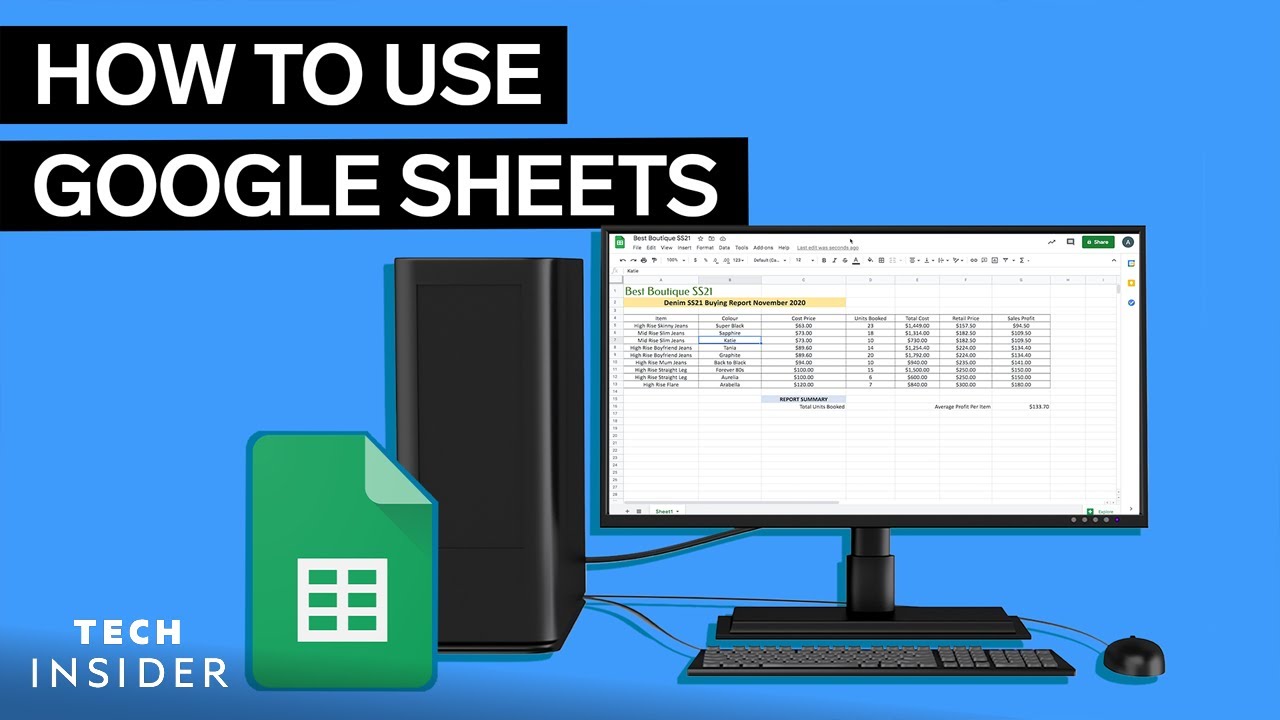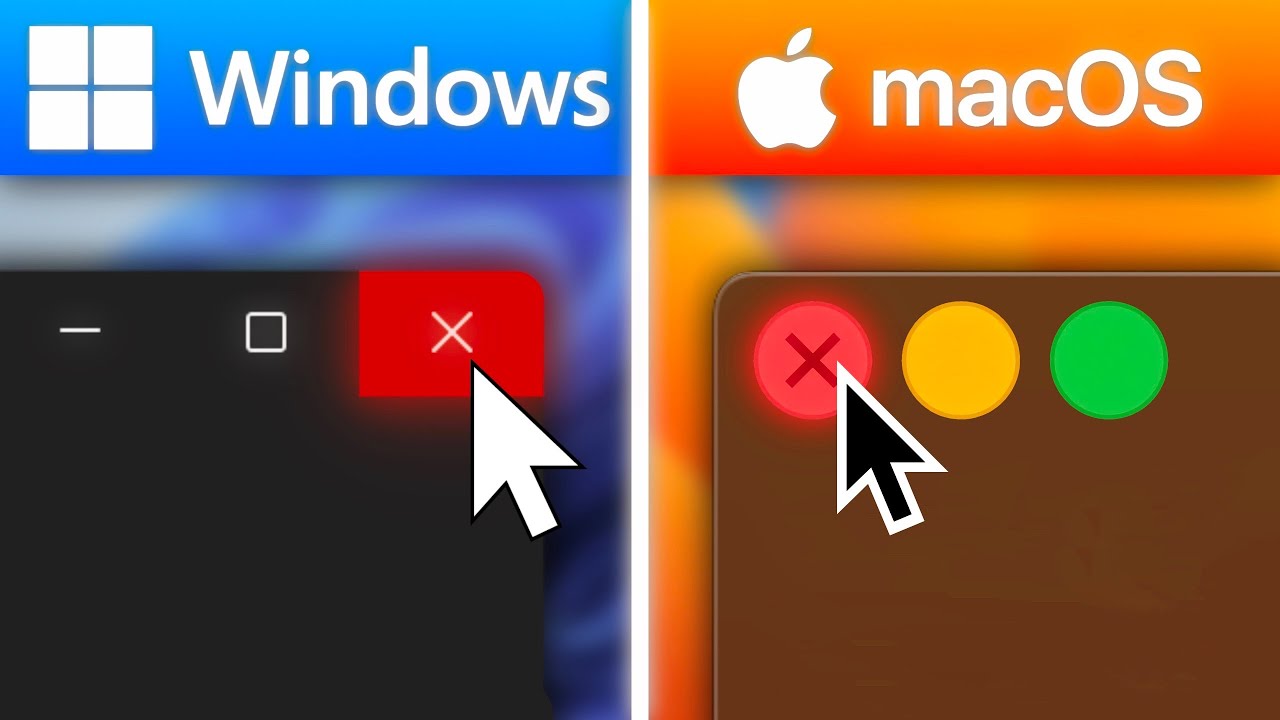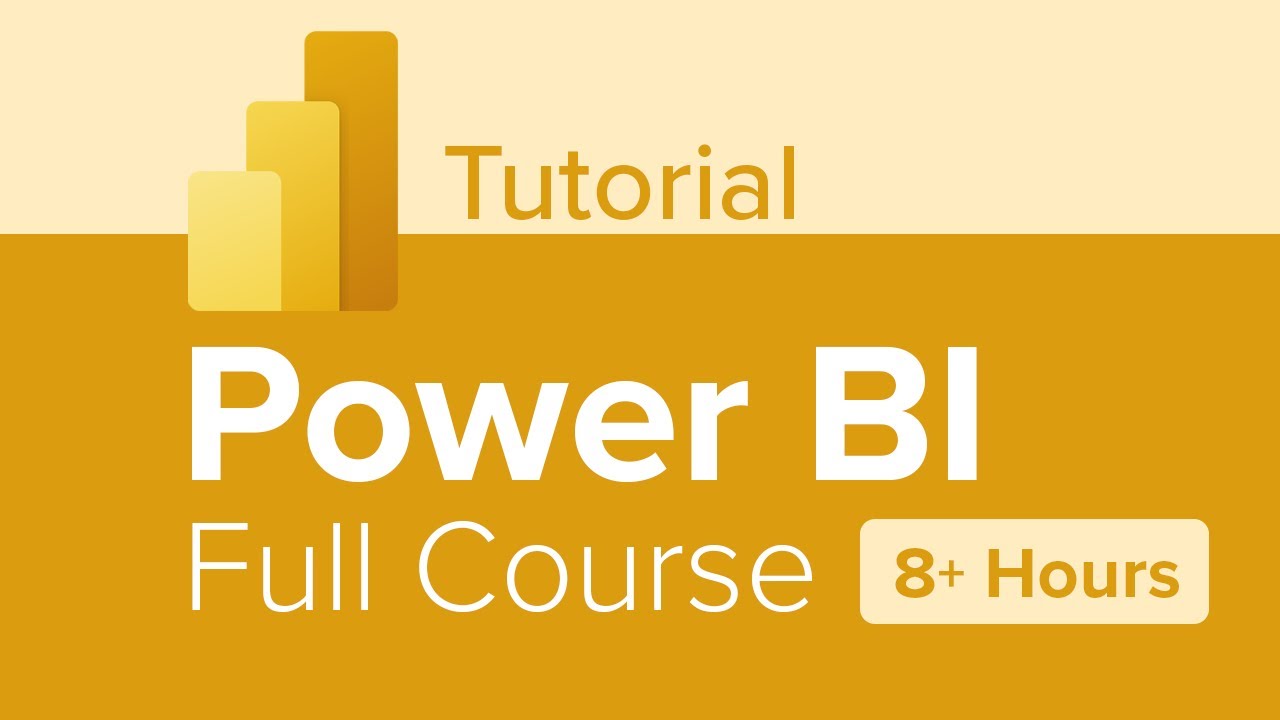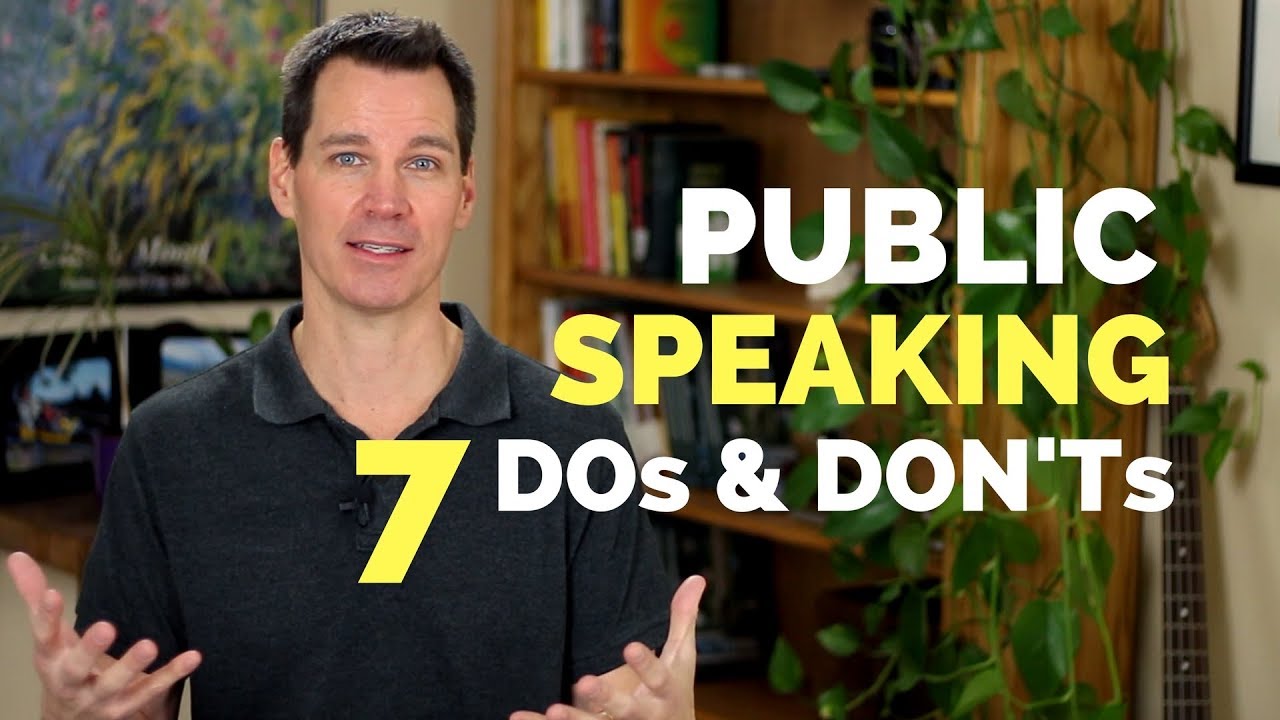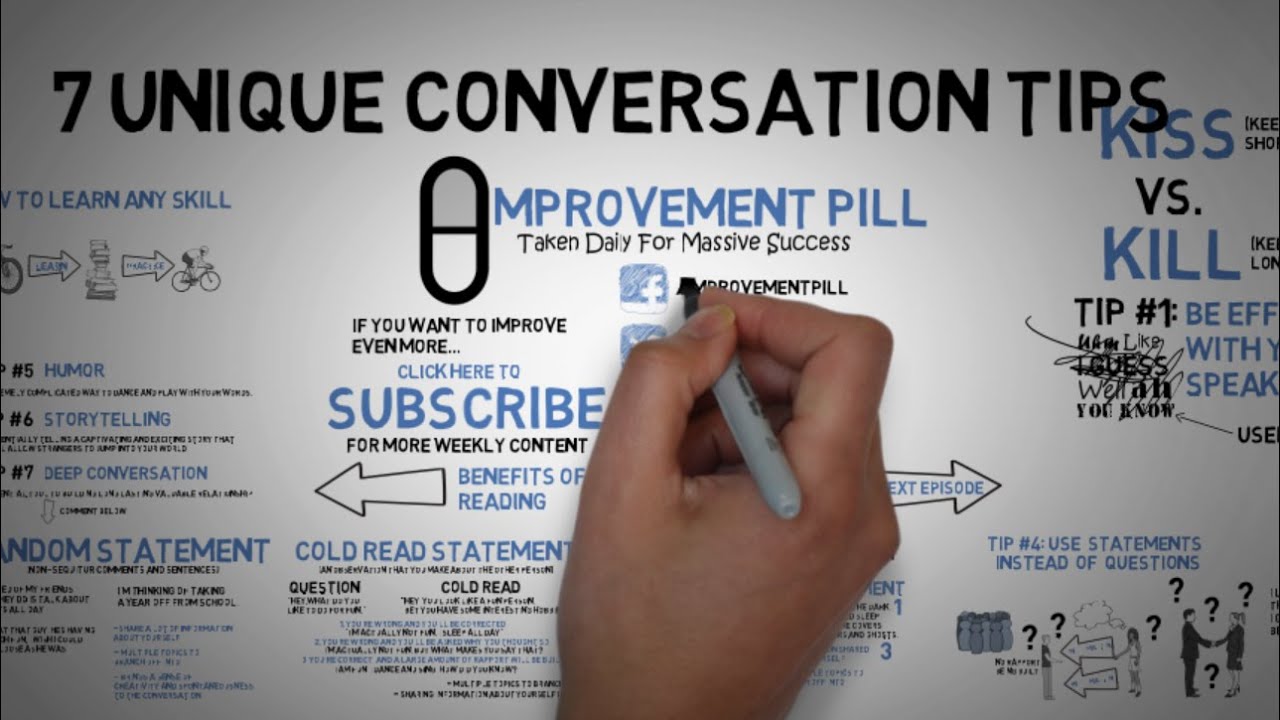To Log in, you have to buy Subscription from us.
Contact: +8801755304499 (WhatsApp)
Latest videos
Astra has been our favorite theme for WordPress for many years now. Today I want to show you guys have to build an awesome website with Astra! Check out this tutorial on How to Make a Website with Astra going into 2024.
Get a FREE Domain Name & Discounted Hosting for Your Website:
Use coupon Code: createaprowebsite for an additional 10% discount on all yearly hosting plans.
👉 https://createaprowebsite.com/hostinger
Get Astra's Pro Theme:
👉 https://createaprowebsite.com/astra-pro
(note: I’ll make a small commission at no extra cost to you when you use this link)
TIMESTAMPS
-----------------------------------------
00:00 - Intro
0:34 - Step 1: Domain & Hosting
👉 https://createaprowebsite.com/hostinger
4:23 - Step 2: Starter Templates
5:57 - Step 3: Customize your site
6:24 - Elementor Basics: Sections, Columns, Widget and Style Tab
15:45 - Editing the Button
16:17 - Advance Tab
17:26 - Update Button
18:00 - Editing the Hero Section
25:16 - Editing the About Section
36:02 - Editing the Services Section
39:18 - Editing the Promotional Section
42:43 - Editing the Testimonial Section
44:42 - Editing the Contact Section
50:59 - Editing the Services Page
53:02 - Editing the About Page
56:37 - Editing the Contact Page
59:15 - Previewing the Website
1:00:17 - Header Footer Logo & Favicon
1:01:10 - Making a FREE LOGO
1:05:21 - Making a Favicon
1:06:17 - Adding Logo and Favicon on Website
1:07:55 - Editing the Header Using Astra Customizer
1:12:25 - Changing Global Colors
1:14:03 - Editing the Footer Using Astra Customizer
1:17:46 - Explaining Astra Customizer Options
1:19:02 - Step 4: Mobile Responsiveness
OTHER HELPFUL VIDEOS
-----------------------------------------
How to Backup Your Website in 5 Minutes:
https://youtu.be/bmx39y_8tOs
How to Create a Business Email for Free
https://youtu.be/pjjQivSaMmY
How to Create a Free Logo for Your Website:
https://youtu.be/f-jopUTj5_Y?
How to Secure Your Website From Hackers:
https://youtu.be/FE-PUFY8CiA
How to Create a Website in 10 Minutes:
https://www.youtube.com/watch?v=QpAhFf4qGis&
FOLLOW & CONNECT WITH US
--------------------------------------------------
My Website :
https://createaprowebsite.com
Create a Pro Website Instagram:
https://www.instagram.com/createaprowebsite/
Create a Pro Website Facebook:
https://www.facebook.com/createaprowebsite/
And don't forget to SUBSCRIBE to Create a Pro Website for more awesome website tutorials:
http://youtube.com/createaprow....ebsite?sub_confirmat
Start your 7-day free trial and access 230+ apps & tools for Mac and iPhone: https://stpp.co/rachelhow2
Setapp tools mentioned in video: TypingMind, CleanShot X, Session
'Before' design by Shindi Fatika: https://dribbble.com/shots/210....69171-Villa-Booking- The result showcase is made with Rotato. After prototyping with Figma, I use Rotato for the 3D animations.
| Links
Resources, desk setup, gear: https://rachelhow.com/resources
Manage your freelance business using this: https://shop.rachelhow.com/l/notion-freelancer-kit
My go-to design tool is Figma: https://psxid.figma.com/5z53qsuotr5n
My website is built using Webflow: https://webflow.grsm.io/rachel
Music in my videos: https://artlist.io/Rachel-2623692
| Let's be fwens!
Newsletter: https://rachelhow.com/newsletter
Instagram: https://instagram.com/rachelhxw
Twitter: https://twitter.com/rachelhxw
Request a video here: https://airtable.com/shrAWb7oXtqb8s302
| Watch next
Episode 1: https://youtu.be/MoVO8eVe3gI
Episode 3: https://youtu.be/g_rhKzX16f0
My 9 income streams: https://youtu.be/nhTxtl7MlbE
Why I quit my high-paying job: https://youtu.be/VCXp7_4NUnA
10 side income ideas for UI/UX designers: https://youtu.be/--0FinuLhug
My freelance process: https://youtu.be/MHv4wCdrpdw
| Chapters
00:00 Design Critique
02:00 Content Planning
03:05 Ideas
04:13 Setapp
05:08 Redesign
10:59 The Result
| Disclaimer
Some of the above are affiliate links—I make a small commission when you purchase through my link, at no extra cost to you. Thank you for supporting an independent creator!
Feeling hard to learn fundamental concepts of programming languages? Well, let me help. In this video, I'll be covering 5 basic of programming concepts for beginners that will help you get an easy grasp on your learning plan. These basic concepts of programming give you an outline of what, why & how of a language.
After watching this video, you'll be able to answer,
- What are fundamental concepts of programming
- What are the basic concepts of programming
- Basics of Programming for beginners
- How to learn any programming language
- Getting started with basic concepts of programming
- Important programming concepts for beginners
Like my content? Be sure to smash that like button and hit Subscribe to get the latest updates!
Let's get social!
https://twitter.com/brandlitic
https://www.instagram.com/brandlitic
https://www.facebook.com/brandlitic
#whiteboardprogramming #programming #basicsofprogramming #fundamental #concepts
What is Google Apps Script?
Looker Studio Tutorial For Beginners 2024 (Step-By-Step)
In this video we show you Looker Studio Tutorial For Beginners. Looker Studio is really easy to use and learn to use it by watching this super helpful tutorial.
If this tutorial helped you out please like & commenting down below if this works!
Subscribe for more daily videos! See you in the next video!
LET’S GET SOCIAL:
📷 Instagram: @itsryanvandonkelaar
📷 Instagram: @manizha_lopez
🤗 SUBSCRIBE FOR NEW VIDEOS EVERY WEEK
WHO ARE WE: We’re Manizha & Ryan, two content creation experts. We create easy-to-follow tutorials around dropshipping, e-commerce, digital marketing and much more!
You can always message us on Instagram 🥰 – that’s the fastest way for a response. For business inquiries, feel free to mail me at [email protected] (Zinho is our dog’s name)!
#tutorials by #manizha_lopez #itsryanvandonkelaar
Learn about G Suite Tutorial 2024 | How it Works & How to Use G Suite (Google Workspace)
In this video I show you how you can use G suite which is now also called google workspace. In this G suite tutorial I will be going over all important features that G suite has to offer. G Suite is a great platform to manage all your business in just one place. G suite allows you to get a business email, chat, have video conferences and way more!
So if you're wondering what is G suite? and how does it work? Watch this G Suite tutorial and you'll be ready to go.
Subscribe to How to Digital for more solutions to your problems:
https://www.youtube.com/channe....l/UCRGVYXL-ttpmh9Cn7
If this video helped you out please consider leaving a like & commenting down below if this works! Thank you so much :)
#howtodigital
0:00 Intro
0:10 Launching Google Sheets
0:43 Creating a spreadsheet
2:06 Importing files
3:13 Columns, rows, and cells
4:43 Using formulas
6:09 Creating a header
6:41 Inserting a chart
This guide will show you how to use Google sheets. We will show you how to use various features such as creating spreadsheets, using formulas, and inserting charts.
MORE HOW TO VIDEOS:
How To Use Google Calendar
https://www.youtube.com/watch?v=6dyCOXNLp8U
How To Use Excel
https://www.youtube.com/watch?v=zyTLmehsAvs
How To Use OneNote
https://www.youtube.com/watch?v=tVZBSpf581A
------------------------------------------------------
#howto #googlesheets #techinsider
tech Insider tells you all you need to know about tech: gadgets, how-to's, gaming, science, digital culture, and more.
Visit us at: https://www.businessinsider.com
TI on Facebook: https://www.facebook.com/techinsider
TI on Instagram: https://www.instagram.com/tech_insider/
TI on Twitter: https://twitter.com/techinsider
TI on Amazon Prime: http://read.bi/PrimeVideo
INSIDER on Snapchat: https://insder.co/2KJLtVo
How To Use Google Sheets
Here’s the ultimate comparison of Windows vs. macOS - side by side!
I spend weeks writing, filming and editing each and every video. If you enjoy the concise style and want to see more, a sub to the channel would genuinely make my day! Thank you!
🤩 Enjoyed the video? You’ll like this one too:
https://youtu.be/Rzwz1E1eyGk?si=S6TiGeajfvEh2G9o
👨💻 My top 10 favorite Mac apps:
https://bento.me/macvince
🎥 My gear list:
https://geni.us/macvincegear
☕️ Support my work and buy me a coffee:
https://www.buymeacoffee.com/macvince
Learn how to edit videos with iMovie on Mac, step-by-step! Complete iMovie Tutorial & guide for beginners, including all the video editing features & tips you NEED to know - and how to use them.
-- LINKS --
(When available, we use affiliate links and may earn a commission!)
► iMovie for Mac: https://primalvideo.com/go/imovie/?utm_source=youtube&utm_medium=description&utm_content=mKx2MkE74kw
Tools to Level Up Your Videos:
► Get Custom Generated Motion Graphics - Placeit: https://primalvideo.com/go/placeit/?utm_source=youtube&utm_medium=description&utm_content=mKx2MkE74kw
► Music:
Artlist: https://primalvideo.com/go/artlist/?utm_source=youtube&utm_medium=description&utm_content=mKx2MkE74kw
Epidemic Sound: https://primalvideo.com/go/epidemicsound/?utm_source=youtube&utm_medium=description&utm_content=mKx2MkE74kw
► Stock Video Footage:
Storyblock: https://primalvideo.com/go/storyblock/?utm_source=youtube&utm_medium=description&utm_content=mKx2MkE74kw
Artgrid: https://primalvideo.com/go/artgrid/?utm_source=youtube&utm_medium=description&utm_content=mKx2MkE74kw
📕 FREE GUIDE: The ULTIMATE Video Editing Process: https://primalvideo.com/primal-video-method/?utm_source=youtube&utm_medium=description&utm_content=mKx2MkE74kw
Timestamps:
00:00 iMovie Tutorial for Mac - The COMPLETE Guide!
00:54 How to create a project in iMovie
01:09 iMovie Interface
02:11 How to import footage in iMovie
03:30 How to edit footage in iMovie
05:31 How to add b-roll in iMovie
06:38 How to add titles in iMovie
08:27 How to add effects in iMovie
11:04 How to add music in iMovie
12:53 How to adjust audio in iMovie
15:09 How to add audio effects in iMovie
16:40 How to color grade in iMovie
19:25 How to add export & share your videos in iMovie
21:52 How to get your FREE copy of the Primal Video Method to Edit Faster
*** GEAR WE USE ***
https://primalvideo.com/gear?utm_source=youtube&utm_medium=description&utm_content=mKx2MkE74kw
🚀 Join the Primal Video Accelerator waitlist: https://primalvideo.com/accelerator?utm_source=youtube&utm_medium=description&utm_content=mKx2MkE74kw 🚀
Learn how to build an audience, generate new leads on autopilot and SCALE your business with video step-by-step in our fast-track Primal Video Accelerator program!
Music 🎵 Encourage by Lux-Inspira
►Royalty-free music from Artlist: https://primalvideo.com/go/artlist/?utm_source=youtube&utm_medium=description&utm_content=mKx2MkE74kw
Become a Primal Video Insider (100% free) to access advanced workshops, bonus trainings, and regular PV updates: https://primalvideo.com/subscribe?utm_source=youtube&utm_medium=description&utm_content=mKx2MkE74kw
-- iMovie Tutorial for Beginners --
iMovie is a popular (and FREE) video editor for Mac, designed to be super easy to use and a great option when it comes to video editing for beginners.
Because of its ease-of-use and non-existent price tag, it’s frequently earned a mention in our “best video editing software for Mac” roundups the past few years.
While it is definitely simple to pick up, there’s plenty of great features & effects under-the-hood that can easily improve your iMovie video editing workflow. In this video, we run through a complete, step-by-step iMovie Tutorial for beginners, including a ton of iMovie tips and tricks along the way to help boost your results much faster!
**********
GEAR WE USE: https://primalvideo.com/gear?utm_source=youtube&utm_medium=description&utm_content=mKx2MkE74kw
Check out all the gear we use and recommend at Primal Video!
**********
--- Related Content ---
- How to Make an Animated YouTube Video Intro: https://www.youtube.com/watch?v=r7hULM1qRf4
- How to Make an Animated YouTube End Card Template: https://www.youtube.com/watch?v=K2CdOnO5FlA
- How to Make Money on YouTube with a SMALL Channel: https://www.youtube.com/watch?v=6kD7ryLU0lc
#imovie #imovietutorial #videoediting #videoeditingsoftware #primalvideo #youtubeforbusiness
disclosure: We often review or link to products & services we regularly use and think you might find helpful. Wherever possible we use referral links, which means if you click one of the links in this video or description and make a purchase we may receive a small commission or other compensation.
We're big fans of Amazon, and many of our links to products/gear are links to those products on Amazon. We are a participant in the Amazon Services LLC Associates Program, an affiliate advertising program designed to provide a means for us to earn fees by linking to Amazon.com and related sites.
Here’s everything you need to know about your new Mac in 2024 - welcome to the ultimate beginner's guide to macOS!
🤩 Enjoyed the video? You’ll like this one too:
https://youtu.be/SdVq1pz_3P4?si=Sf5YWpHsp9qAzNMs
🔗 Mentioned Window Snapping apps:
Magnet: https://apps.apple.com/us/app/....magnet/id441258766?m
Rectangle: https://rectangleapp.com
BetterSnapTool: https://apps.apple.com/us/app/....bettersnaptool/id417
👨💻 My top 10 favorite Mac apps:
https://bento.me/macvince
🎥 My gear list:
https://geni.us/macvincegear
☕️ Support my work and buy me a coffee:
https://www.buymeacoffee.com/macvince
📖 Chapters:
00:00 - Menu Bar Features
01:14 - Control Center
01:30 - Widgets & Notification Center
01:47 - The Dock’s Surprises
02:16 - Files & Folders in the Dock
02:40 - Drag & Drop to Dock
03:10 - Window Management Chaos
03:42 - Quit vs. Close Window
04:02 - Hide Apps 🤫
04:26 - Full Screen vs. Maximize Apps
05:00 - Alt-Tab on Mac?
05:31 - Mission Control
05:45 - Window Snapping on Mac?
06:28 - What’s the Finder?
07:08 - Customize your Folder View
07:34 - Command X on Mac?
08:10 - Hidden Tabs
08:27 - Hidden Path Bar
08:38 - Set Your Default Folder
08:50 - Customize Finder Sidebar
09:05 - Hidden List View Tip
09:14 - Show Preview
09:24 - Time Machine’s Your Safety Net
10:07 - Surprising Ways to Use Spotlight Search
10:48 - Hidden Trackpad Gestures
11:31 - Best Keyboard Shortcuts
🔥 Learn Excel in just 2 hours: https://kevinstratvert.thinkific.com
In this step-by-step Microsoft Excel tutorial, learn how to use Formulas and Functions. We start with the fundamentals of entering formulas into Excel. Then we advance to the most common formulas and functions that you'll encounter in Excel. This video is perfect for beginners who are new to formulas and functions, and even more advanced users who want to pick up a new trick or two.
📚 RESOURCES
- Excel Workbook without formulas to follow along: https://1drv.ms/x/s!AmxrofZZlZ....-whN9F9EUuTyuaf_kIbQ
- Completed Workbook with all formulas and Functions: https://1drv.ms/x/s!AmxrofZZlZ....-whN9QhwPmlmuTzwgZBg
- Learn the fundamentals of Excel in just 2 hours: https://kevinstratvert.thinkific.com
⌚ TIMESTAMPS
00:00 Introduction
00:45 Status bar metrics
02:03 Enter formula to add
02:50 Edit formulas
03:06 Relative references
05:29 Fill handle
06:13 Subtract
06:57 Multiply
07:40 Absolute reference
09:46 Reference cells on other sheets
10:45 Name manager
12:03 Divide
12:44 Order of operations
14:40 Basic functions
15:04 Sum function
17:46 Formula text function
18:13 Discovering functions
18:37 Auto sum
19:37 Max function
20:15 Min function
20:48 Large function
21:54 Small function
22:35 Count function
23:00 Counta function
23:49 Countblank function
24:08 Average function
24:44 Median function
25:00 Mode function
25:23 Sumif function
27:29 Wildcards
28:36 Sumifs function
31:26 Proper function
32:00 Trim function
32:25 Concat function
33:39 & function
34:05 Textjoin function
34:52 Right, left and mid functions
35:27 Len function
35:46 Find and search functions
36:40 Left together with find
38:23 Logical functions
39:21 And function
39:53 Or function
40:14 If function
41:27 If together with and
42:23 If together with or
43:00 Nested if
44:41 Ifs function
45:32 Vlookup function
47:18 Xlookup function
49:24 Today and now functions
49:51 Bonus
52:04 Wrap up
📺 RELATED VIDEOS
- Playlist with all my videos on Excel: https://youtube.com/playlist?l....ist=PLlKpQrBME6xLYou
🙌 SUPPORT THE CHANNEL
- Hit the THANKS button in any video!
- Amazon affiliate link: https://amzn.to/3kCP2yz (Purchasing through this link gives me a small commission to support videos on this channel -- the price to you is the same)
🔽 CONNECT WITH ME
- Official web site: http://www.kevinstratvert.com
- LinkedIn: https://www.linkedin.com/in/kevinstratvert/
- Discord: https://bit.ly/KevinStratvertDiscord
- Twitter: https://twitter.com/kevstrat
- Facebook: https://www.facebook.com/Kevin....-Stratvert-101912218
- TikTok: https://www.tiktok.com/@kevinstratvert
- Instagram: https://www.instagram.com/kevinstratvert/
🎒 MY COURSES
- Excel for Beginners in under 2 hours: https://kevinstratvert.thinkific.com/
🙏 REQUEST VIDEOS
https://forms.gle/BDrTNUoxheEoMLGt5
🔔 SUBSCRIBE ON YOUTUBE
https://www.youtube.com/user/k....evlers?sub_confirmat
#stratvert #microsoftambassador
Learn Excel VBA essentials in 15 minutes to automate excel tasks.
🔥 Get 20% OFF our Excel VBA & Macros Course just for the next 7 days! https://www.careerprinciples.c....om/courses/vba-macro
🆓 DOWNLOAD Free Excel file for this video: https://view.flodesk.com/pages..../64679d3c76364508a70
In this video, you'll learn VBA essentials in just 15 minutes. First, you'll learn to set up the visual basic editor using the developer tab, and insert a new module to start coding. As a first scenario, we'll create a custom function to calculate discount percentages if a certain condition is true. Second, we'll create a sub procedure to clear the contents from a dataset in one click. We'll also add a message box and a button to confirm we want to clear the data. Finally, we'll learn to automate how to send an email from Excel containing a subject, a body, and the Excel file attached. Overall, learning VBA will boost your office productivity as you'll be able to autoamte any repetitive task.
LEARN:
🔥Power BI for Business Analytics: https://www.careerprinciples.c....om/courses/power-bi-
📈 The Complete Finance & Valuation Course: https://www.careerprinciples.c....om/courses/finance-v
👉 Excel for Business & Finance Course: https://www.careerprinciples.c....om/courses/excel-for
🚀 All our courses: https://www.careerprinciples.com/courses
SOCIALS:
🎬 My Company YouTube Channel: https://www.youtube.com/@careerprinciples
📸 Instagram - https://www.instagram.com/careerprinciples/?hl=en
🤳 TikTok - https://www.tiktok.com/@career_principles
🧑💻 LinkedIn - https://www.linkedin.com/company/careerprinciples/
▬▬▬▬▬▬▬▬▬▬▬▬▬▬▬▬▬▬▬▬▬▬▬▬▬▬▬▬▬▬▬▬▬▬▬▬▬▬▬▬
Chapters:
0:00 - Excel VBA Introduction
1:50 - Building Custom Functions
4:40 - Automating Clearing Data
6:46 - Creating Message Box & Button
10:53 - Sending an email from Excel in 1 click
Disclaimer: I may receive a small commission on some of the links provided at no extra cost to you.
Power BI Full Course Tutorial (8+ Hours)
Get Ad-Free Training by becoming a member today!
https://www.youtube.com/channe....l/UCqyBfm_H9ugGirk1u
Exercise Files: https://learnitanytime.com/p/e....xercise-files-power-
Who it's for: Business Analysts, Data Analysts, and everyone in between looking to take the next step in data processing and visualization.
What it is: Power BI is Microsoft’s business analytics platform. It’s designed from the ground up to take mass sets of data and organize, analyze, and visualize it using live dashboards and interactive reports.
What you'll learn: In this series, users will be introduced to the foundational concepts of building queries and prepping data for analysis. Users will learn to build relationships across multiple databases using Power Pivot, all the while learning useful functions to help take data to the next level. Become familiar with building and navigating live dashboards and interactive reports, and much more.
Join Learnit Anytime for ad-free training, exams, certificates, and exclusive content:
https://www.learnitanytime.com
Enroll in our live, instructor-led Power BI class:
https://bit.ly/3I4voXJ
For Private Group Trainings please visit:
https://www.learnit.com/privat....e-group-classes-work
Start 0:00
Introduction 0:03
Introduction to Data Analytics and Power BI 5:16
Data Shaping 1:35:53
Enhancing Data Structure 1:49:49
Designing Data Model 2:02:01
DAX 2:38:38
Optimizing Model Performance 3:33:18
Reports and Accessibility 4:01:14
Dashboards 5:15:49
Paginated Reports 6:20:21
Performing Advanced Analytics 6:54:54
Managing Workspaces 7:44:48
Managing Datasets 8:03:06
Conclusion 8:18:20
Manuals: https://bit.ly/30xZb59
Username: manuals
Password: password
#powerbi #powerbitutorial
(C) 2023 Learnit, Inc.
Any illegal reproduction of this content will result in immediate legal action.
Microsoft 365 Basics Full Course Tutorial (3+ Hours)
Get Ad-Free Training by becoming a member today!
https://www.youtube.com/channe....l/UCqyBfm_H9ugGirk1u
Exercise Files: https://learnitanytime.com/p/e....xercise-files-micros
Who it's for: This course is for Microsoft 365 beginners and anyone else who wants to learn the essential tools Microsoft 365 offers.
What it is: Microsoft 365 is the new Office 365, their full-featured cloud platform for productivity, collaboration, and popular apps like Excel, Outlook, PowerPoint, and more.
What you’ll learn: In this 2-part course, we'll give you a tour of Microsoft 365, a convenient online portal for launching apps and getting work done directly in a browser. In Part 1, we'll jump into Excel, covering essentials like formulas, functions, and calculations. Moving on to PowerPoint, we'll cover the basics like slides, objects, and animations. In Part 2, we'll talk about Outlook and show you how to send messages, manage your mail, and use a calendar. Finally, we'll go over Teams, an all-in-one app used for chat, collaboration, and so much more. By the end of this course, you'll be able to use all four of these essential Microsoft apps confidently.
Join Learnit Anytime for ad-free training, exams, certificates, and exclusive content:
https://www.learnitanytime.com
For Private Group Trainings please visit:
https://www.learnit.com/privat....e-group-classes-work
Manuals: https://bit.ly/30xZb59
Username: manuals
Password: password
Start 0:00
Introduction 0:09
Overview 1:28
Getting Started with Excel 2:57
Excel Interface 9:27
Excel Shortcuts 18:55
Data and Lists 21:15
Basic Formulas and Calculations 27:11
Relative Referencing 36:09
Absolute Referencing 45:58
Basic Functions 52:33
Saving and Printing 1:00:47
PowerPoint Interface and Themes 1:08:18
Slides, Text, and Objects 1:13:38
Editing Text 1:20:12
PowerPoint Shortcuts 1:26:31
Inserting and Formatting Images 1:28:59
Inserting Multiple Objects 1:36:07
Object Format and Layout 1:40:59
Animations, Spell Check, and Accessibility 1:50:32
Getting Started with Outlook 1:59:36
Outlook Interface 2:00:35
Composing Messages 2:06:24
Managing Mailboxes 2:15:37
Message Tracking and Unsending 2:25:14
Scheduling Meetings 2:28:03
Printing Calendars 2:34:33
What is Teams? 2:37:22
Teams Interface and Shortcuts 2:40:35
Chat 2:45:57
Calls and Screen Sharing 2:51:24
Creating Teams 2:57:49
Creating Channels 3:04:39
Scheduling Meetings 3:13:53
Notifications 3:19:36
Conclusion 3:22:45
#microsoft365 #office365 #exceltips #excel #powerpoint #outlook #teams #msteams #microsoftteams
(C) 2023 Learnit, Inc.
Any illegal reproduction of this content will result in immediate legal action.
0:00 - Introduction/whoami
6:43 - A Day in the Life of an Ethical Hacker
27:44 - Effective Notekeeping
34:27 - Important Tools
39:51 - Networking Refresher: Introduction
41:06 - IP Addresses
54:18 - MAC Addresses
57:35 - TCP, UDP, & the Three-Way Handshake
1:02:51 - Common Ports & Protocols
1:09:04 - The OSI Model
1:14:39 - Subnetting, Part 1
1:41:42 - Subnetting, Part 2
1:46:01 - Installing VMWare / VirtualBox
1:52:19 - Installing Kali Linux
1:57:55 - Configuring VirtualBox
2:01:17 - Kali Linux Overview
2:04:48 - Sudo Overview
2:10:05 - Navigating the File System
2:28:22 - Users & Privileges
2:45:21 - Common Network Commands
2:53:51 - Viewing, Creating, & Editing Files
3:00:16 - Starting and Stopping Services
3:06:38 - Installing and Updating Tools
3:18:35 - Bash Scripting
3:41:14 - Intro to Python
3:43:37 - Strings
3:51:00 - Math
3:56:45 - Variables & Methods
4:07:05 - Functions
4:16:03 - Boolean Expressions and Relational Operators
4:24:37 - Conditional Statements
4:31:35 - Lists
4:43:48 - Tuples
4:45:59 - Looping
4:50:28 - Advanced Strings
5:03:08 - Dictionaries
5:09:32 - Importing Modules
5:15:30 - Sockets
5:23:11 - Building a Port Scanner
5:41:44 - User Input
5:50:22 - Reading and Writing Files
6:00:18 - Classes and Objects
6:08:10 - Building a Shoe Budget Tool
6:22:32 - The 5 Stages of Ethical Hacking
6:27:52 - Passive Recon Overview
6:35:29 - Identifying Our Target
6:39:06 - Discovering Email Addresses
6:54:59 - Breached Credentials Part 1
7:02:21 - Breached Credentials Part 2
7:14:18 - End Part 1
Part 2: https://youtu.be/sH4JCwjybGs
Full Course: https://academy.tcm-sec.com/p/....practical-ethical-ha
All Course Resources/Links: https://github.com/Gr1mmie/Pra....ctical-Ethical-Hacki
Wireless Adapter: https://amzn.to/3WdyJLc
A shout out to all those involved with helping out on this course:
Alek - Creating "Academy", "Dev", and "Black Pearl" Capstone machines and a Discord Admin.
Dewalt, Yaseen, Likith, and Tuk - The five star support team.
Dwight - Discord Admin and awesome hacker.
Grimmie - Creation of SumRecon, lover of cookies, and a Discord Admin.
Joe Helle - Creating the "Blue" Capstone machine and the PNPT foothold. The OG support staff and a Discord Admin.
Lian - The OG Discord Admin with French Bulldogs I'd like to steal.
Rumham - Discord Admin, lover of rum and hams, and overall great guy.
❓Info❓
___________________________________________
Pentests & Security Consulting: https://tcm-sec.com
Get Trained: https://academy.tcm-sec.com
Get Certified: https://certifications.tcm-sec.com
Merch: https://merch.tcm-sec.com
Sponsorship Inquiries: [email protected]
📱Social Media📱
___________________________________________
Twitter: https://twitter.com/thecybermentor
Twitch: https://www.twitch.tv/thecybermentor
Instagram: https://instagram.com/thecybermentor
LinkedIn: https://www.linkedin.com/in/heathadams
Discord: https://discord.gg/tcm
💸Donate💸
___________________________________________
Like the channel? Please consider supporting me on Patreon:
https://www.patreon.com/thecybermentor
Support the stream (one-time): https://streamlabs.com/thecybermentor
My Build:
lg 32gk850g-b 32" Gaming Monitor:https://amzn.to/30C0qzV
darkFlash Phantom Black ATX Mid-Tower Case: https://amzn.to/30d1UW1
EVGA 2080TI: https://amzn.to/30d2lj7
MSI Z390 MotherBoard: https://amzn.to/30eu5TL
Intel 9700K: https://amzn.to/2M7hM2p
G.SKILL 32GB DDR4 RAM: https://amzn.to/2M638Zb
My Recording Equipment:
Panasonic G85 4K Camera: https://amzn.to/2Mk9vsf
Logitech C922x Pro Webcam: https://amzn.to/2LIRxAp
Aston Origin Microphone: https://amzn.to/2LFtNNE
Rode VideoMicro: https://amzn.to/309yLKH
Mackie PROFX8V2 Mixer: https://amzn.to/31HKOMB
Elgato Cam Link 4K: https://amzn.to/2QlicYx
Elgate Stream Deck: https://amzn.to/2OlchA5
*We are a participant in the Amazon Services LLC Associates Program, an affiliate advertising program designed to provide a means for us to earn fees by linking to Amazon.com and affiliated sites.
🔥Post Graduate Program In Cyber Security: https://www.simplilearn.com/pgp-cyber-security-certification-training-course?utm_campaign=CyberSecurityFullCourse2023-hXSFdwIOfnE&utm_medium=Descriptionff&utm_source=youtube
🔥IIIT Bangalore Advanced Executive Program In Cybersecurity (India Only): https://www.simplilearn.com/pgp-advanced-executive-program-in-cyber-security?utm_campaign=CyberSecurityFullCourse2023&utm_medium=DescriptionFF&utm_source=youtube
🔥Cyber Security Masters Program (Discount Code - YTBE15): https://www.simplilearn.com/cyber-security-expert-master-program-training-course?utm_campaign=CyberSecurityFullCourse2023&utm_medium=DescriptionFF&utm_source=youtube
We provide a small introduction to cybersecurity, followed by explainers regarding the career scope in this domain and the job roles offered. After covering a few cybersecurity skills, we will learn about ethical hacking and network masking techniques like VPNs and Proxies. Further, we delve into various attacks like DDoS attacks, SQL injection, and cross-site scripting with live demonstrations that you can carry out on your own system for practice.
00:00:00 Cyber Security Full Course 2023
00:01:47 What is Cyber Security
00:07:32 Top 10 reasons to learn cybersecurity
00:18:00 Cyber security Career - Jobs and Salary
00:35:19 What is ethical hacking
00:42:12 Top 5 ethical hacking tools
00:54:10 What is VPN?
01:03:31 What is Tor browser?
01:17:43 What is a firewall?
01:22:10 What is Ransomware?
01:26:34 What is malware?
01:34:44 What is SQL Injection?
01:57:37 What is Phishing?
02:31:38 What is a DDoS Attack?
02:49:47 What is a Brute Force Attack?
03:06:44 What is a Botnet?
03:11:12 What is a keylogger?
03:25:58 Pegasus Spyware
03:34:15 Solarwinds Attack
03:38:55 What is Cyberwar?
03:43:46 Top 10 Cyberattacks
04:03:22 What is Network Security?
04:14:38 What is Cryptography?
04:34:36 Symmetric Key Cryptography
05:10:29 Asymmetric Key Cryptography
05:35:44 What is Hashing?
06:04:27 How do hackers crack your passwords?
06:14:14 How to create a strong password?
06:22:28 To Know If Your Computer Is Hacked
06:29:02 How To Keep WhatsApp Safe From Hackers?
06:38:04 What Is Kali Linux? Kali Linux Installation
07:03:15 What Is Parrot Security OS? Parrot Security Installation
07:24:14 Kali Linux vs Parrot OS: Which Is Best For Hacking?
07:36:23 Nmap Tutorial For Beginners
08:07:26 Ubuntu vs Debian 2022: Which One Should You Choose?
08:22:34 What Is Intrusion Detection System (IDS)?
08:32:49 What Is Identity and access management (IAM)?
08:41:13 Cyber Security Certifications
09:00:59 Highest Paying Cyber security Jobs and Roles
09:10:29 Cybersecurity Interview questions and answers
🔥Enroll for Free Cyber Security Course & Get Your Completion Certificate: https://www.simplilearn.com/learn-cyber-security-basics-skillup?utm_campaign=CyberSecurityFullCourse2023&utm_medium=Description&utm_source=youtube
✅Subscribe to our Channel to learn more about the top Technologies: https://bit.ly/2VT4WtH
⏩ Check out the Cyber Security training videos: https://bit.ly/3cMmCxj
#cybersecurityfullcourse #whatiscybersecurity #introductiontocybersecurity #cybersecurity #basicsofcybersecurityforbeginners #cybersecurity #cybersecuritycareer #cyber_security #cybersecuritycourse #cybersecurity #Simplilearn
➡️ About Post Graduate Program In Cyber Security
✅ Key Features
- Simplilearn Post Graduate Certificate
- Masterclasses from MIT Faculty
- Featuring Modules from MIT SCC and EC-Council
- 8X higher interaction in live online classes conducted by industry experts
- Simplilearn's JobAssist helps you get noticed by top hiring companies
- Industry case studies in cyber security
- Access to CEH Pro Version
- 25+ hands-on projects
- Capstone project in 3 domains
- MIT CSAIL Professional Programs Community
✅ Skills Covered
- Advanced Hacking Concepts
- Network Packet Analysis
- Ethical Hacking
- IDS Firewalls and Honeypots
- Security and Risk Management
- Network Security
- Software Development Security
- Cryptography OSI and TCPIP Models
- Identity and Access Management
- Security Assessment and Testing
- Trojans Backdoors and Countermeasures
- Mobile and Web Technologies
👉 Learn More at: https://www.simplilearn.com/pgp-cyber-security-certification-training-course?utm_campaign=CyberSecurityFullCourse2023-hXSFdwIOfnE&utm_medium=Description&utm_source=youtube
🔥🔥 Interested in Attending Live Classes? Call Us: IN - 18002127688 / US - +18445327688
Improving your presentation skills not only helps to share key information in an enjoyable way but also engages and immerses the audience in the material. http://bit.ly/3WI7Uye
Create a compelling sales presentation that includes every point you need to make to win prospects over with my Ultimate Sales Presentation Template. Click the link above!
_____________
Timestamps:
00:00 - Intro
00:45 - Understand the Purpose of the Presentation
00:53 - Download: Ultimate Sales Presentation Template
01:19 - Prepare for Your Presentation
01:56 - Use Visual Aids to Support Your Presentation
02:29 - Practice Your Presentation
03:15 - Dress Appropriately for Your Presentation
03:52 - Engage Your Audience
05:14 - Question: What Steps Will You Take To Prepare For Your Next Presentation?
_____________
#presentationskills
#improvepresentation
#presentation
How To Improve Your Presentation Skills
https://www.briantracy.com/blo....g/public-speaking/ho
19 Public Speaking Tips From Brian Tracy’s Professional Speaker Career
https://www.briantracy.com/blo....g/public-speaking/pu
8 Public Speaking Techniques To Wow Your Audience
https://www.briantracy.com/blo....g/public-speaking/ti
___________________
Learn more:
Subscribe to my channel for free offers, tips, and more!
YouTube: http://ow.ly/ScHSb
Facebook: http://www.facebook.com/BrianTracyPage
Twitter: http://www.twitter.com/BrianTracy
Google+: +BrianTracyOfficialPage
Pinterest: http://www.pinterest.com/BrianTracy
Instagram: @TheBrianTracy
Blog: http://bit.ly/1rc4hlg
How To Improve Your Presentation Skills:
https://youtu.be/N5t3NTix1hw
Public speaking for beginners. FREE 7 Instant Tips for Confident & Composed Public Speaking
https://www.alexanderlyon.com/
free-resources If you're just getting started, these Do and Don't techniques will help you get better at public speaking and presentation skills.
The video looks at being organized and concise, making direct eye contact, using fewer notes to speak more extemporaneous, using simple slides for visual aids, and a confident posture, gestures, and voice.
See Alex's New Book on Amazon (affiliate): https://amzn.to/3XEmOaY
Visit the Communication Coach Academy: https://www.alexanderlyon.com/cca
ALEX’S CLASSES AT SKILLSHARE (Affiliate):
How to Have a Conversation with Anyone: https://skl.sh/2PVYDkl
Effective Listening Skills for Leaders: https://skl.sh/2GnIRMR
Public Speaking: How to Open and Close Like a Boss: https://skl.sh/2ykPJX3
Public Speaking: Confident Delivery Skills: https://skl.sh/38usFFe
Become More Clear, Concise, & Confident: https://skl.sh/36m6dxO
The Art of Persuasive Communication for Beginners: https://skl.sh/2RNY4wt
Courageous Communication Strategies for Leaders: https://skl.sh/3di1vEX
Communication Coach, this channel, helps rising leaders like you increase your impact and lead your teams with more excellence. The channel focuses on communication skills for leaders, presentation skills, group and team skills, and conversation skills. If you're looking for self-paced communication skills training, this is the channel for you.
Communication skills are crucial to your ability to build relationships with other people. Whether it be a business, friendship, or even romantic relationship - communication skills are a necessity. Here are 7 unique tips/tricks that will drastically improve your conversations and overall communication skill.
Inspired By Mark Manson's Best Selling Book:
Get Your Free Audiobook Copy at: http://www.audibletrial.com/ImprovementPill
Help Support Us At
http://www.Patreon.com/ImprovementPill
Other Videos On Social Skills:
Storytelling:
https://www.youtube.com/watch?v=-9Wb3gcOuKM
Deeper Conversations:
https://www.youtube.com/watch?v=sHeFWHpmHSM
How To Be Funny:
https://www.youtube.com/watch?v=SmrC6W5IgCU
Join My Newsletter For Monthly Emails About (Health, Wealth, Love, And/Or Happiness Related Subjects):
http://bit.ly/2jnsoxh
Fan Mail & Q&A Mail:
PO Box 778331
Woodside,
New York 11377
Instagram For Business Full Tutorial: Everything you need to know to grow your Instagram account and how to correctly use it to drive up your online sales.
✅ FREE Shopify Trial ► https://bit.ly/3GLIeMh
-- FREE COURSE FIRST DAY TO FIRST SALE -- Sign up here: https://bit.ly/41alVIg
-- DOWNLOAD FREE TEMPLATES --
► Creative Brief for Product Photography https://bit.ly/3MNzRU6
► Product Photography Checklist https://bit.ly/41cyS4q
► List of Business Ideas https://bit.ly/3KG6MHF
► Buyer Persona Template https://bit.ly/3ogSCoC
-- FREE TRIAL --
Build your home based business using a FREE trial of Shopify , one platform with all the ecommerce features you need to start, run, and grow your business.
► https://bit.ly/3GLIeMh
––––––––––––––––––––––––––––––––––––––––––––
Here’s what we’ll cover in this video:
0:00 Intro
1:03 Instagram Algorithm Secrets
8:28 How To Get Verified On Instagram
20:34 Instagram Stories
28:49 Instagram Reels
39:29 Instagram Shopping
––––––––––––––––––––––––––––––––––––––––––––
Instagram for Business - The Ultimate Guide to Growing Your Business and Brand
Discover the world of Instagram for business in this comprehensive guide that aims to optimize your brand strategy and elevate its reach on one of the most popular social media platforms of 2023. Learn proven techniques for mastering Instagram's array of features to grow your audience, build meaningful connections and ultimately drive sales to your online store.
From understanding the Instagram algorithm to utilizing Stories, Reels, and Instagram Shopping, you'll discover insider secrets on how to create visually compelling and highly engaging content that resonates with your target audience. Learn to effectively complete Instagram's verification process and experience the benefits of a verified profile, while fine-tuning your tactics to sway the platform's ever-evolving algorithm in your favor.
With Instagram Shopping, you'll unlock a new easy way to connect your products directly to your target audience, making your social media driven sales an integral part of your ecommerce business success.
This guide serves as the ultimate blueprint for unlocking your brand's potential on Instagram, empowering you to captivate, connect, and convert using this dynamic, visual-centric platform.
––––––––––––––––––––––––––––––––––––––––––––
-- TOOLS & RESOURCES –
► How to Sell on Instagram Guide https://bit.ly/41oBeMJ
► 30 Creative Instagram Bio Ideas for 2023 https://bit.ly/41npPwP
► How To Tag a Product on Instagram in 2023 https://bit.ly/3NUErRa
► Sign Up To Shopify For Free https://bit.ly/3Tpi7ij
► 36 Trendy and Creative Instagram Story Ideas to Try https://bit.ly/3TUaksY
► Free: Social Media Strategy Template https://utm.io/uf5Ir
► Famous Shopify Friends https://bit.ly/3ZgvYdx
► Marketing Your eCommerce Business https://bit.ly/3BNgPHe
► How To Launch an Influencer Marketing Campaign in 7 steps (Strategy, Outreach, and Examples) https://bit.ly/3R7fKjg
► Shopify Learn Training Course https://utm.io/uf6on
––––––––––––––––––––––––––––––––––––––––––––
#shopifytutorialforbeginners #shopify #instagramtutorials